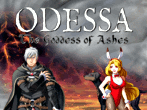Hello,
I realise that this question has probably been asked before - please can someone advise how to upload a savefile onto the computer and then upload into a game. I would appreciate this greatly.
Many thanks
PennyE
How to get Save Files to Upload in Game
2 posts
• Page 1 of 1
Re: How to get Save Files to Upload in Game
The path to LF2 save files is C:\Users\[username]\AppData\Roaming\LaxiusForce2_Saves in Windows Vista and Windows 7 or C:\Documents and Settings\[username]\Application Data\LaxiusForce2_Saves in Windows XP - you just need to copy the save there.
P.s. See this topic if you need more help http://www.aldorlea.org/officialsite/phpBB3/viewtopic.php?f=109&t=5687&p=168249&hilit=saves#p168249.
P.s. See this topic if you need more help http://www.aldorlea.org/officialsite/phpBB3/viewtopic.php?f=109&t=5687&p=168249&hilit=saves#p168249.
-

Tomas - Ranger
- Posts: 1747
- Joined: Sun Apr 05, 2009 8:41 pm
- Location: Czech Republic
2 posts
• Page 1 of 1
Return to Laxius Force II: The Queen of Adretana - Help and Questions
Who is online
Users browsing this forum: No registered users and 80 guests