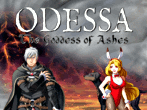How to import
3 posts
• Page 1 of 1
How to import
I've finished LF 1 and 2 and planned to do 3 with an imported file. At the title screen, I chose start rather than load, assuming I'd be asked about importing, but I was not. As a side note, I played some of 3 several weeks ago and decided to start over with 1 and 2, so there were some saved files. Have I missed my chance to import my saved file? I've finished the Xen marshlands quest and am with Wendala and the animals. Any help?
- txmimi
- Mercenary
- Posts: 183
- Joined: Sun Nov 01, 2009 9:51 pm
Re: How to import
I believe the Import option is on the main menu, like it is in LF2. So you would choose to 'import' rather than 'start'.
I'm not aware of any other way to import after you started the game already. I think you might need to start over from the main menu, but select import this time. Find your save file that isn't grayed out, that you made at the very, very end of LF2.
I'm not aware of any other way to import after you started the game already. I think you might need to start over from the main menu, but select import this time. Find your save file that isn't grayed out, that you made at the very, very end of LF2.
-

Kale - Explorer
- Posts: 484
- Joined: Tue Mar 23, 2010 5:51 am
Re: How to import
Well rats. . . I was moving too quickly and totally overlooked the work IMPORT there in large letters.  So I'll just start again. . . thanks for the reminder!
So I'll just start again. . . thanks for the reminder!
 So I'll just start again. . . thanks for the reminder!
So I'll just start again. . . thanks for the reminder!- txmimi
- Mercenary
- Posts: 183
- Joined: Sun Nov 01, 2009 9:51 pm
3 posts
• Page 1 of 1
Return to Maps & Walkthroughs (to be updated)
Who is online
Users browsing this forum: No registered users and 8 guests