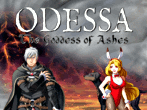my mm3 saved files are in C:\Documents and Settings\*****\Application Data\MM3_Saves
but my game doesn't seem to load from that folder
it loads the save files from somewhere else
i need to find where it load the save files from
i am the only user on my computer and have only one account
i am running windows xp
How To (indy please help)
2 posts
• Page 1 of 1
How To (indy please help)
Millennium Is The Best
and Travian Is Too http://www.travian.in/?uc=in5_6459
and Travian Is Too http://www.travian.in/?uc=in5_6459
-

Millenium - Mercenary
- Posts: 272
- Joined: Sat Jan 02, 2010 8:26 am
- Location: Mumbai
Re: How To (indy please help)
Actually the folder isn't Application Data but AppData/Roaming/MM3_Saves.
If you want to import a game you must click "Import", not "Load".
If the import option isn't available you might not have saved an import file at the end of MM3. Then you should open MM3, load the last save file, walk into the cave to end the game and save in an empty slot when you're asked to.
If you want to import a game you must click "Import", not "Load".
If the import option isn't available you might not have saved an import file at the end of MM3. Then you should open MM3, load the last save file, walk into the cave to end the game and save in an empty slot when you're asked to.
-
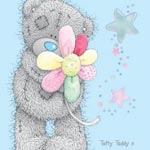
Cassiopeia - Hero
- Posts: 10554
- Joined: Tue Aug 10, 2010 2:15 pm
- Location: Austria
2 posts
• Page 1 of 1
Return to Millennium 4: Beyond Sunset - Help and Questions
Who is online
Users browsing this forum: No registered users and 70 guests