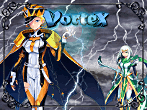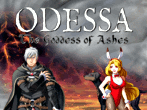what can't you do?
If I recall correctly, the correct path on XP for savefiles should be:
C:\Users\[Your Name]\AppData\Roaming\LaxiusForce
Troubleshooting: can't play a game from Aldorlea?
-

Indinera - Site Admin
- Posts: 24020
- Joined: Tue Dec 30, 2008 11:13 am
- Location: Europe
Re: Troubleshooting: can't play a game from Aldorlea?
Hi I' just sent to laxiuspower@wanadoo.fr.
I downloaded the "Europe World" file, my activation key doesn't work (Millennium 3) I've sent the purchase proof. Please send me a correct key
Thanks
I downloaded the "Europe World" file, my activation key doesn't work (Millennium 3) I've sent the purchase proof. Please send me a correct key
Thanks
If you love searching the truth, fight for human race,good and bad sex, sadism to stop, the prequel is WTF
Read "The sword of Truth" by Terry Goodkind in your language or English. Read the prequel after "the Confessor" to not be spoiled.
Read "The sword of Truth" by Terry Goodkind in your language or English. Read the prequel after "the Confessor" to not be spoiled.
-

flavie - Explorer
- Posts: 391
- Joined: Tue Jul 28, 2009 10:50 am
- Location: France
Re: Troubleshooting: can't play a game from Aldorlea?
Indinera wrote:what can't you do?
If I recall correctly, the correct path on XP for savefiles should be:
C:\Users\[Your Name]\AppData\Roaming\LaxiusForce
Path is not available??

-

ss11920 - Bard
- Posts: 91
- Joined: Wed May 19, 2010 1:45 am
- Location: Taiwan
Re: Troubleshooting: can't play a game from Aldorlea?
Have you replaced [Your Name] by your actual name?
-

Indinera - Site Admin
- Posts: 24020
- Joined: Tue Dec 30, 2008 11:13 am
- Location: Europe
Re: Troubleshooting: can't play a game from Aldorlea?
yeah you must tick to see hidden files in control panel to reach ApplicationData file. Go to Control Panel > Tools > Files options> "Affichage" is French word the 2nd tab > "Files and hidden files here tick to see files and hidden files. Then you' ll see hidden files in pale yellow.
(Affichage is French for..? Onglet is French for tab )
)
(Affichage is French for..? Onglet is French for tab
 )
)If you love searching the truth, fight for human race,good and bad sex, sadism to stop, the prequel is WTF
Read "The sword of Truth" by Terry Goodkind in your language or English. Read the prequel after "the Confessor" to not be spoiled.
Read "The sword of Truth" by Terry Goodkind in your language or English. Read the prequel after "the Confessor" to not be spoiled.
-

flavie - Explorer
- Posts: 391
- Joined: Tue Jul 28, 2009 10:50 am
- Location: France
Re: Troubleshooting: can't play a game from Aldorlea?
Indinera wrote:what can't you do?
If I recall correctly, the correct path on XP for savefiles should be:
C:\Users\[Your Name]\AppData\Roaming\LaxiusForce
C:\Users\[Your Name]\AppData\Roaming\LaxiusForce is only true fow Windows 7 a Vista, the correct path for Windows XP is C:\Documents and Settings\[your name]\Application Data\LaxiusForce...
-

Tomas - Ranger
- Posts: 1749
- Joined: Sun Apr 05, 2009 8:41 pm
- Location: Czech Republic
Re: Troubleshooting: can't play a game from Aldorlea?
Indinera wrote:Have you replaced [Your Name] by your actual name?
Next time you change
C:\Documents and Settings\Desktop \ New Folder
Otherwise I can not open file
-

ss11920 - Bard
- Posts: 91
- Joined: Wed May 19, 2010 1:45 am
- Location: Taiwan
Re: Troubleshooting: can't play a game from Aldorlea?
Indinera wrote:Dear all,
if you are having a technical issue with any of the games listed below (can't start or load, error message, game crash, weird bug or behavior etc.), please post in this topic so I can try to solve the issue.Laxius Force
3 Stars of Destiny
Laxius Force II
Millennium
Asguaard
Millennium 2
Dreamscape
Laxius Force III
Millennium 3
Sylia
Those games are the ones I worked on.
They should all be fully playable on Windows XP, Vista or 7.
If you have a problem, please be descriptive about it. Notably, write the error message and specify when it occurs.
Hi I have problems with all the above games!! I was happily playing Laxius Force again, approximately 26 hours in... next time I played the game, the following error came up & it affects all the rpg games.

Script 'Main' line 48:Errno::EEXIST File exists - C:\occurred\ ~1\APPLIC~1\Laxiusforce
This code comes up as soon i click on the game, as if it is loading then the code appears and then of course it doesn't work:(
I am considering buying windows 7, as I think it might be a fault with vista?? or maybe an update I have uploaded. I have deleted and re-uploaded etc etc. and nothing seems to work! I have looked up the above error, but I don't understand any of the things that people have written & lot of them refer to rpg maker - I am just a player!
I have been playing rpg since 2009 & this error occurred in May this year, so very frustrating & so many good looking games have come out & I can't play them & of course the new Aveyond game is due out, so any help you can offer is very welcome

Jo Barnes
- luvey
- Peasant
- Posts: 1
- Joined: Sun Mar 13, 2011 7:09 pm
Re: Troubleshooting: can't play a game from Aldorlea?
Is the error message the same if you try playing, say, Asguaard?
-

Indinera - Site Admin
- Posts: 24020
- Joined: Tue Dec 30, 2008 11:13 am
- Location: Europe
Re: Troubleshooting: can't play a game from Aldorlea?
OK, maybe this, try to delete the LF save folder. 

-

Indinera - Site Admin
- Posts: 24020
- Joined: Tue Dec 30, 2008 11:13 am
- Location: Europe
Re: Troubleshooting: can't play a game from Aldorlea?
I recently purchased Dreamscape via Impulse, and I am having two problems with it. First, Ad-Aware says that dreamscape.exe is a trojan, specifically "Trojan.Win32.Generic.pak!cobra" - I assume this is a false positive, but it is worrying and annoying. Second, it won't run. When I attempt to launch it, I get the 'loading . . .' flash, but then it shuts down with the following error report:
Problem Event Name: APPCRASH
Application Name: Dreamscape.exe
Application Version: 1.0.0.1
Application Timestamp: 40d19497
Fault Module Name: StackHash_0a9e
Fault Module Version: 0.0.0.0
Fault Module Timestamp: 00000000
Exception Code: c0000005
Exception Offset: 70b60000
OS Version: 6.1.7600.2.0.0.768.3
Locale ID: 1033
Additional Information 1: 0a9e
Additional Information 2: 0a9e372d3b4ad19135b953a78882e789
Additional Information 3: 0a9e
Additional Information 4: 0a9e372d3b4ad19135b953a78882e789
I tried to download it from this site instead of Impulse, and this version still registers as the same trojan to Ad-Aware and fails to run giving me the error message "Error while unpacking program, code LP5. Please report to author." This is before the loading flash or anything.
Problem Event Name: APPCRASH
Application Name: Dreamscape.exe
Application Version: 1.0.0.1
Application Timestamp: 40d19497
Fault Module Name: StackHash_0a9e
Fault Module Version: 0.0.0.0
Fault Module Timestamp: 00000000
Exception Code: c0000005
Exception Offset: 70b60000
OS Version: 6.1.7600.2.0.0.768.3
Locale ID: 1033
Additional Information 1: 0a9e
Additional Information 2: 0a9e372d3b4ad19135b953a78882e789
Additional Information 3: 0a9e
Additional Information 4: 0a9e372d3b4ad19135b953a78882e789
I tried to download it from this site instead of Impulse, and this version still registers as the same trojan to Ad-Aware and fails to run giving me the error message "Error while unpacking program, code LP5. Please report to author." This is before the loading flash or anything.
- Puppet
- Peasant
- Posts: 3
- Joined: Thu Jul 28, 2011 7:59 pm
Re: Troubleshooting: can't play a game from Aldorlea?
Hi,
have you tried executing the game without Ad-Aware running?
(i'm going to send a false positive to them btw)
have you tried executing the game without Ad-Aware running?
(i'm going to send a false positive to them btw)
-

Indinera - Site Admin
- Posts: 24020
- Joined: Tue Dec 30, 2008 11:13 am
- Location: Europe
Re: Troubleshooting: can't play a game from Aldorlea?
I have, and the error is still the same.
- Puppet
- Peasant
- Posts: 3
- Joined: Thu Jul 28, 2011 7:59 pm
Re: Troubleshooting: can't play a game from Aldorlea?
I've submitted it to them, let's wait now.
In the meantime, you may want to download another game of mine and see if the same thing occurs...
http://www.aldorlea.org/ourgames.php
edit:
about LP5, you may want to read this:
http://www.fixya.com/support/t1707285-e ... m_code_lp5
I have the same problem "Error while unpacking program, code LP5. Please report to author"
Here is the Solution:
1. The number one solution is to disable or turn off your current anti virus for a while or every time you use that program showing "Error while unpacking program, code LP5. Please report to author." ,
* then restart your computer,
* open the program again which previously having error "Error while unpacking program, code LP5. Please report to author."
* Then after using the program, you can enable or turn on the anti virus.
* Note: If you will enable the anti virus, the error message to that program will show again; in that case, if you want to use that program again, disable the anti virus again for a while then restart your PC
* I hope this help you very much. Thank you!
In the meantime, you may want to download another game of mine and see if the same thing occurs...
http://www.aldorlea.org/ourgames.php
edit:
about LP5, you may want to read this:
http://www.fixya.com/support/t1707285-e ... m_code_lp5
I have the same problem "Error while unpacking program, code LP5. Please report to author"
Here is the Solution:
1. The number one solution is to disable or turn off your current anti virus for a while or every time you use that program showing "Error while unpacking program, code LP5. Please report to author." ,
* then restart your computer,
* open the program again which previously having error "Error while unpacking program, code LP5. Please report to author."
* Then after using the program, you can enable or turn on the anti virus.
* Note: If you will enable the anti virus, the error message to that program will show again; in that case, if you want to use that program again, disable the anti virus again for a while then restart your PC
* I hope this help you very much. Thank you!
-

Indinera - Site Admin
- Posts: 24020
- Joined: Tue Dec 30, 2008 11:13 am
- Location: Europe
Return to Millennium 5: The Battle of the Millennium - Help and Questions
Who is online
Users browsing this forum: No registered users and 2 guests