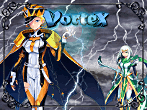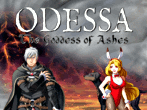Troubleshooting: can't play a game from Aldorlea?
Re: Troubleshooting: can't play a game from Aldorlea?
Sure, please let me know how it goes!
-

Indinera - Site Admin
- Posts: 24020
- Joined: Tue Dec 30, 2008 11:13 am
- Location: Europe
Re: Troubleshooting: can't play a game from Aldorlea?
Same problem. When I started the game the mouse worked just fine. I shutdown and came back and NO MOUSE!!! I have NEVER hd a problem with any of your games and I sure don't know what is going on here.
-

Madmar - Explorer
- Posts: 488
- Joined: Sat Oct 17, 2009 4:43 pm
Re: Troubleshooting: can't play a game from Aldorlea?
it does come back when you put it back from the options menu, right?
-

Indinera - Site Admin
- Posts: 24020
- Joined: Tue Dec 30, 2008 11:13 am
- Location: Europe
Re: Troubleshooting: can't play a game from Aldorlea?
Nope, that is the problem. Here is a copy of the configuration file.
Game]
Library=RGSS102E.dll
Scripts=Data\Scripts.rxdata
Title=Dreamscape (Aldorlea Games)
RTP1=
RTP2=
RTP3=
fullscreen=1
Text_Shadow=1
Shadow_Transparancy=100
Mouse=1
Disable Mouse=0
Play_Music=1
Play_Sound_Effects=1
Brighten Dark Areas=0
Always Show What Items Do=0
Game]
Library=RGSS102E.dll
Scripts=Data\Scripts.rxdata
Title=Dreamscape (Aldorlea Games)
RTP1=
RTP2=
RTP3=
fullscreen=1
Text_Shadow=1
Shadow_Transparancy=100
Mouse=1
Disable Mouse=0
Play_Music=1
Play_Sound_Effects=1
Brighten Dark Areas=0
Always Show What Items Do=0
-

Madmar - Explorer
- Posts: 488
- Joined: Sat Oct 17, 2009 4:43 pm
Re: Troubleshooting: can't play a game from Aldorlea?
Thanks.
There is something weird going on.
I need a bit of time to do some tests. Sorry about it!
There is something weird going on.
I need a bit of time to do some tests. Sorry about it!
-

Indinera - Site Admin
- Posts: 24020
- Joined: Tue Dec 30, 2008 11:13 am
- Location: Europe
Re: Troubleshooting: can't play a game from Aldorlea?
I will check back later. It is dinner time here and probably bed time there. I'll check tomorrow. Thanks for all your help.
-

Madmar - Explorer
- Posts: 488
- Joined: Sat Oct 17, 2009 4:43 pm
Re: Troubleshooting: can't play a game from Aldorlea?
I need to ask you a couple questions:
Is it the first time you played Dreamscape or did you play it as well back in 2010?
Is the problem occuring when you START a file or when you LOAD one?
Could you please send me your savefile? laxiuspower@wanadoo.fr
Is it the first time you played Dreamscape or did you play it as well back in 2010?
Is the problem occuring when you START a file or when you LOAD one?
Could you please send me your savefile? laxiuspower@wanadoo.fr
-

Indinera - Site Admin
- Posts: 24020
- Joined: Tue Dec 30, 2008 11:13 am
- Location: Europe
Re: Troubleshooting: can't play a game from Aldorlea?
It happens both when I start a new game and when I try to download an old file. In fact, I can not use the mouse on the opening screen. I just bought the game 11/5/2011. I have no idea how to send a save file and which one do you want or will any do?
-

Madmar - Explorer
- Posts: 488
- Joined: Sat Oct 17, 2009 4:43 pm
Re: Troubleshooting: can't play a game from Aldorlea?
I think I have an idea of the problem.
Can you copy/paste the folder of Dreamscape to your desktop? Then launch the game from there and test the options?
Can you copy/paste the folder of Dreamscape to your desktop? Then launch the game from there and test the options?
-

Indinera - Site Admin
- Posts: 24020
- Joined: Tue Dec 30, 2008 11:13 am
- Location: Europe
Re: Troubleshooting: can't play a game from Aldorlea?
OK, I copied the folder to my desktop and opened the game from there. Quit, shutdown and reopened and it seem to be working! So what is the problem if I may ask?
-

Madmar - Explorer
- Posts: 488
- Joined: Sat Oct 17, 2009 4:43 pm
Re: Troubleshooting: can't play a game from Aldorlea?
Madmar wrote:OK, I copied the folder to my desktop and opened the game from there. Quit, shutdown and reopened and it seem to be working! So what is the problem if I may ask?
I ran a few tests on my computer.
It seems the "Program Files x86" folder has a weird behavior (thanks Microsoft, I guess...), all those "Administration Rights", AppData and whatnots mess, it does not help. I noticed the Dreamscape.ini file was updated in some kind of "VirtualStore" instead of being updated directly in the game's folder, and that it happened only if the game was located in the Program Files, but not on the desktop... this is a no-no.
I can't see your computer unfortunately but I figured out it would be way more stable to run the game from the desktop.
-

Indinera - Site Admin
- Posts: 24020
- Joined: Tue Dec 30, 2008 11:13 am
- Location: Europe
Re: Troubleshooting: can't play a game from Aldorlea?
Wow, thank you! All your other games are fine including Asgaard which I just bought in October. So this is something new. It is strange that it ran fine in my first play through. I will use the desktop file in the future and thank you again!


-

Madmar - Explorer
- Posts: 488
- Joined: Sat Oct 17, 2009 4:43 pm
Re: Troubleshooting: can't play a game from Aldorlea?
Madmar wrote:Wow, thank you! All your other games are fine including Asgaard which I just bought in October. So this is something new. It is strange that it ran fine in my first play through. I will use the desktop file in the future and thank you again!
Well I would need to test directly on your computer to know what's going on for sure lol thanks for the nice comment!
-

Indinera - Site Admin
- Posts: 24020
- Joined: Tue Dec 30, 2008 11:13 am
- Location: Europe
Re: Troubleshooting: can't play a game from Aldorlea?
I would gladly send you my computer, but I can't afford a new one. I am running the V word (Vista) by the way. I caught the joke at the beginning of the game and LMAO. Well it is 6:45 PM here so it must be almost 1 AM there. Time for you to  .
.
 .
.-

Madmar - Explorer
- Posts: 488
- Joined: Sat Oct 17, 2009 4:43 pm
Re: Troubleshooting: can't play a game from Aldorlea?
Madmar wrote:I would gladly send you my computer, but I can't afford a new one. I am running the V word (Vista) by the way. I caught the joke at the beginning of the game and LMAO. Well it is 6:45 PM here so it must be almost 1 AM there. Time for you to.
Thank you but nope, I am working on the Book of Legends right now ^^



-

Indinera - Site Admin
- Posts: 24020
- Joined: Tue Dec 30, 2008 11:13 am
- Location: Europe
Return to Millennium 5: The Battle of the Millennium - Help and Questions
Who is online
Users browsing this forum: No registered users and 2 guests