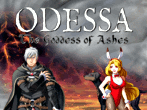I've noticed that the image quality is slightly soft on most rpgmaker games if you use the official nvidia drivers from the nvidia website or from a disc. ( may depend on graphics card too, I have the Geforce 250gts and 550GTX )
Try uninstalling your nvidia drivers and choose the option to delete drivers or else Windows will re-install them upon bootup. Restart your computer and go to Windows Update. Choose to download and install the nvidia drivers displayed in Optional. Restart computer.
Boot up a game like 3 Stars of Destiny and see whether the graphics are now noticable sharper and more vivid.
Works for me and I hope this secret tip works for you too.
One thing to keep in mind, the drivers from windows update will work with all rpgmaker games but perhaps not modern big budget games that will require the latest drivers to run well. You can do what I do and just install the official drivers from nivida when you need to and then roll back when you want to play a rpgmaker game.
For Those With Nvidia Graphics
1 post
• Page 1 of 1
1 post
• Page 1 of 1
Return to Let's Discuss about Games
Who is online
Users browsing this forum: No registered users and 62 guests