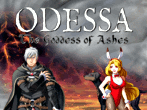Hi,
I turned off mouse control in options but now I cant turn it on since pressing spacebar/enter, it just move the selection back to 'No'. Not sure if theres a key to fix it.
Turning Mouse Control back on
3 posts
• Page 1 of 1
Re: Turning Mouse Control back on
I don’t know if I've ever played the mouse version of the game. There are a couple of possible answers I can find from scrounging around with forum searches, though some of these are for other Aldorlea games and may not apply to this game:
Option #1: Make sure the .ini file for the game has the following parameters set as such:
Mouse=1
Disable Mouse=0
The .ini file is located wherever you installed the game, and should be opened with a basic text editor like notepad. Notepad is included with most (all?) Windows installs and can usually be found by clicking the windows icon (or start menu icon on older versions) and typing the word: notepad.
Option #2: Set the mouse to "off" in the options menu, restart game, then set it back to "on".
Supposedly, it may help to turn the mouse option off from the options menu, and then exit the game. Upon restarting the game, you may be able to re-enable the mouse option and have it work as intended again?
Option #3: Fiddle with the options menu more
I don't know how the options menu is laid out in the mouse-supported, modern release of the game; but an extra dose of fiddling around with the options menu can sometime work wonders. Extra presses of the confirm key (spacebar/enter), or extra presses of the left/right keys to highlight different choices before pressing the confirm key may help. Also, double check if the options menu itself has some sort of "accept/discard" changes option at the bottom of the screen? Options menus tend to default to canceling any changes made unless you specifically press the confirm changes key/button.(You might accidently be cancelling the change you just made without even realizing it)
Options menus can be finicky in those and other ways depending how they are implemented, and there is no single industry standard when it comes to option menus; so every game is its own unique challenge to figure out how the bloody thing works.
Option #4: Reinstall the game
I mean, you reinstall the game again, not much I can put here. Maybe backup your save files first, just in case reinstalling deletes them?
--------------------
Hopefully something in this wall of text helps.
Option #1: Make sure the .ini file for the game has the following parameters set as such:
Mouse=1
Disable Mouse=0
The .ini file is located wherever you installed the game, and should be opened with a basic text editor like notepad. Notepad is included with most (all?) Windows installs and can usually be found by clicking the windows icon (or start menu icon on older versions) and typing the word: notepad.
Option #2: Set the mouse to "off" in the options menu, restart game, then set it back to "on".
Supposedly, it may help to turn the mouse option off from the options menu, and then exit the game. Upon restarting the game, you may be able to re-enable the mouse option and have it work as intended again?
Option #3: Fiddle with the options menu more
I don't know how the options menu is laid out in the mouse-supported, modern release of the game; but an extra dose of fiddling around with the options menu can sometime work wonders. Extra presses of the confirm key (spacebar/enter), or extra presses of the left/right keys to highlight different choices before pressing the confirm key may help. Also, double check if the options menu itself has some sort of "accept/discard" changes option at the bottom of the screen? Options menus tend to default to canceling any changes made unless you specifically press the confirm changes key/button.(You might accidently be cancelling the change you just made without even realizing it)
Options menus can be finicky in those and other ways depending how they are implemented, and there is no single industry standard when it comes to option menus; so every game is its own unique challenge to figure out how the bloody thing works.

Option #4: Reinstall the game
I mean, you reinstall the game again, not much I can put here. Maybe backup your save files first, just in case reinstalling deletes them?
--------------------
Hopefully something in this wall of text helps.
-

Kale - Explorer
- Posts: 484
- Joined: Tue Mar 23, 2010 5:51 am
Re: Turning Mouse Control back on
Thanks for the suggestions. I found out to turn it back on. Editing the LaxiusForce.ini file and change the 'Mouse' and 'Mouse Control' value from 0 to 1
- tpham407
- Peasant
- Posts: 4
- Joined: Wed Nov 24, 2021 11:06 pm
3 posts
• Page 1 of 1
Return to Laxius Force: Heroes Never Die - Help and Questions
Who is online
Users browsing this forum: No registered users and 42 guests