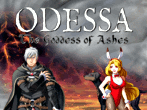Still stuck in balloon
8 posts
• Page 1 of 1
Still stuck in balloon
I've read all the questions about being stuck in the balloon. I've tried coming into the cracked hole from every angle, pressed F7 until my finger turned blue and I am still stuck! I'm so frustrated....help! I am playing on my laptop and all F7 does is turn the sound on and off. What else can I try?
- meesue79
- Peasant
- Posts: 4
- Joined: Wed Jan 13, 2010 7:56 pm
Re: Still stuck in balloon
F7 is turning the sound on/off??? this is unheard of!
have u tried all the other F-keys just to be sure?
have u tried all the other F-keys just to be sure?
-

Indinera - Site Admin
- Posts: 23947
- Joined: Tue Dec 30, 2008 11:13 am
- Location: Europe
Re: Still stuck in balloon
yes, I have. I've tried every key on the keyboard, I think!
- meesue79
- Peasant
- Posts: 4
- Joined: Wed Jan 13, 2010 7:56 pm
Re: Still stuck in balloon
On a laptop, don't you have to use the Shift/Alt/Ctrl ??? key with the F keys to get them to work. Aren't they part of the line of numbers? I don't know as I don't play on one. But maybe you need Shift F7 or Alt F7.
dee0227
dee0227
Inside every older person is a younger person wondering what the heck
happened.
happened.
-

dee0227 - Ranger
- Posts: 1797
- Joined: Sat Feb 28, 2009 3:08 pm
- Location: Georgia
Re: Still stuck in balloon
What type of computer do you have? I can't imagine a computer missing important keys such as F6 or F7.... 

-

Indinera - Site Admin
- Posts: 23947
- Joined: Tue Dec 30, 2008 11:13 am
- Location: Europe
Re: Still stuck in balloon
I have a new Dell laptop. I didn't know anything about having to press control/shift/alt/ to get F7 to work, but I just tried each of those at different angles and still no go. Can someone just come over and try it? Just kidding!
- meesue79
- Peasant
- Posts: 4
- Joined: Wed Jan 13, 2010 7:56 pm
Re: Still stuck in balloon
The dell web site says the Fn key is the Function key toggle. It was on the left side of the keyboard beside the Control Key. So Fn plus F6 or F7 should work. Your manual should tell you how to toggle it off and on so that it stays on while you play the game.
dee0227
dee0227
Inside every older person is a younger person wondering what the heck
happened.
happened.
-

dee0227 - Ranger
- Posts: 1797
- Joined: Sat Feb 28, 2009 3:08 pm
- Location: Georgia
Re: Still stuck in balloon
YES! That worked. Thank you very much! I'll call you lifesaver! Well, Gamesaver, at least. 

- meesue79
- Peasant
- Posts: 4
- Joined: Wed Jan 13, 2010 7:56 pm
8 posts
• Page 1 of 1
Return to Asguaard - Help and Questions
Who is online
Users browsing this forum: No registered users and 35 guests