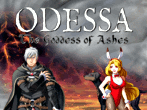Tech support
38 posts
• Page 1 of 3 • 1, 2, 3
Tech support
I need help. I finised MM2 and LF2. Now I have a new computer. How do I transfer my saved files from my old computer to the new one so that I can import them when MM3 and LF3 are released? My computer literacy is low.
- greentken
- Bard
- Posts: 96
- Joined: Tue Feb 24, 2009 5:25 pm
Re: Tech support
-Vista:
C:\Users\[admin name]\AppData\Roaming\MM2_Saves
-XP:
C:\Documents and Settings\[admin name]\Application Data\MM2_Saves
and for LF2 it should be something similar
C:\Users\[admin name]\AppData\Roaming\MM2_Saves
-XP:
C:\Documents and Settings\[admin name]\Application Data\MM2_Saves
and for LF2 it should be something similar
-

Indinera - Site Admin
- Posts: 23947
- Joined: Tue Dec 30, 2008 11:13 am
- Location: Europe
Re: Tech support
Thanks Indy. Is MM2 compatable with windows 7, 64 bit OS? I can't load it on my new computer.
- greentken
- Bard
- Posts: 96
- Joined: Tue Feb 24, 2009 5:25 pm
Re: Tech support
greentken wrote:Thanks Indy. Is MM2 compatable with windows 7, 64 bit OS? I can't load it on my new computer.
I think it is a 32 bit application, so I dont know if a 64 bit OS can read a 32 bit application.

Maybe look for a convertor between 64 and 32 bit, if that exists.
-

Indinera - Site Admin
- Posts: 23947
- Joined: Tue Dec 30, 2008 11:13 am
- Location: Europe
Re: Tech support
Just for information, I can even play LP1 on Windows 7 - 64 bit! Surprised me, but it's great! 
So you should be able to play MM and LF on it. Good luck!

So you should be able to play MM and LF on it. Good luck!

-
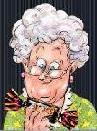
SurferGranny - PhysicMage of Arkadya
- Posts: 1826
- Joined: Fri Mar 27, 2009 6:49 pm
- Location: Central Florida, USA
Re: Tech support
Yep. (I bit it 64 times  ) Seriously, yes, it is 64 bit. Just got it about 2 weeks ago. Still learning about Win 7!
) Seriously, yes, it is 64 bit. Just got it about 2 weeks ago. Still learning about Win 7! 
 ) Seriously, yes, it is 64 bit. Just got it about 2 weeks ago. Still learning about Win 7!
) Seriously, yes, it is 64 bit. Just got it about 2 weeks ago. Still learning about Win 7! 
-
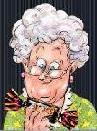
SurferGranny - PhysicMage of Arkadya
- Posts: 1826
- Joined: Fri Mar 27, 2009 6:49 pm
- Location: Central Florida, USA
Re: Tech support
It seems it should be working then.
Maybe one of those "run as admin" problems?
Maybe one of those "run as admin" problems?

-

Indinera - Site Admin
- Posts: 23947
- Joined: Tue Dec 30, 2008 11:13 am
- Location: Europe
Re: Tech support
When I try to install MM 2 The install progam gives me the following message:
Installation incomplete. Mallennium 2 has not been totally installed becouse of the following reason: Audio\karine.wav: This file contains invalid data. (error 11FD). You will haveto run this utility again to completely install Millennium 2. When I rerun the install program I get the same message at the same place. Any help or suggestions out there.
Installation incomplete. Mallennium 2 has not been totally installed becouse of the following reason: Audio\karine.wav: This file contains invalid data. (error 11FD). You will haveto run this utility again to completely install Millennium 2. When I rerun the install program I get the same message at the same place. Any help or suggestions out there.
- greentken
- Bard
- Posts: 96
- Joined: Tue Feb 24, 2009 5:25 pm
Re: Tech support
Any chance your download file could be corrupted?
Maybe try downloading again and re-installing?
Maybe try downloading again and re-installing?

-

Ladybug - Ranger
- Posts: 1307
- Joined: Wed Sep 23, 2009 2:28 pm
- Location: Fluttering here and there!
Re: Tech support
That worked! Now where can I find the Saves in win 7?
- greentken
- Bard
- Posts: 96
- Joined: Tue Feb 24, 2009 5:25 pm
Re: Tech support
It's the same as Vista.
C:\Users\[admin name]\AppData\Roaming\MM2_Saves
C:\Users\[admin name]\AppData\Roaming\MM2_Saves
-

Indinera - Site Admin
- Posts: 23947
- Joined: Tue Dec 30, 2008 11:13 am
- Location: Europe
Re: Tech support
Just to add. I have had a 64 bit computer for over a year and all of your games work including the Laxius Power games.
I thought that older gamers such as Laxius Power would not work and I needed to "run as admin" or use the compatibilty wizard for older games however the games ran right off the bat with no problems.
I have Windows 7 and a 64 bit system and no problems with all Laxius Power,Laxius Force, Millennium and Asguaard games.
Yes the save files are in the same place as Indinera said in the previous post.
I thought that older gamers such as Laxius Power would not work and I needed to "run as admin" or use the compatibilty wizard for older games however the games ran right off the bat with no problems.
I have Windows 7 and a 64 bit system and no problems with all Laxius Power,Laxius Force, Millennium and Asguaard games.
Yes the save files are in the same place as Indinera said in the previous post.

Last edited by RPGeez on Thu Jan 28, 2010 3:55 am, edited 1 time in total.
-
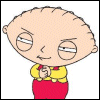
RPGeez - Ranger
- Posts: 1329
- Joined: Sun Sep 27, 2009 3:21 am
- Location: Ontario,Canada
38 posts
• Page 1 of 3 • 1, 2, 3
Return to Millennium 2: Take Me Higher - Help and Questions
Who is online
Users browsing this forum: Bing [Bot], Google [Bot] and 44 guests