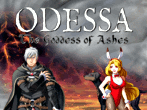Madmar wrote:Okay, found the fonts folder. There is a font oldsh, just that, no TTF. I have installed that and there is no improvement. So I uninstalled the game to reinstall it and don't know how to install from a zip file. Now I have no game at all. I would like to download the game in playable form that I can access. Please advise
All you should need to do is extract the ZIP file in the same folder that you installed the game to originally. Assuming you have a free ZIP extractor, such as 7-ZIP (it's a quick and easy download), just right click the folder and select "extract here" and "yes to all" when asked to overwrite the original folder. This is so your save data will carry over. Afterward a shortcut will be in the folder that you can select to run the game.
Assuming that's done and the text problem is still present, plan B is to change the font itself. Back in the fonts folder I mentioned previously, there's a file called "gamefont". Open that up in Notepad, and inside you'll see this text:
@font-face {
font-family: GameFont;
src: url("oldsh.ttf");
}
Notice the bolded portion. You're going to erase that and replace it with the text mplus-1m-regular. This will change the font to one that is more readable and shouldn't have the distortions. Let me know if this solves the issue; if somehow it doesn't, we'll have to try downloading an entirely new font for the game to use.
diannew wrote:Have Arcanite ore. Where do I go next.
Arcanite Ore can be taken to a blacksmith on an island to the northwest once you have the ship. There'll be a sidequest for you to do after that. A miniguide is included in the game's installation folder that has more info on this quest if you need it.