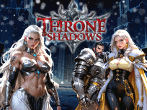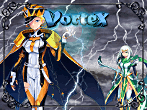Hi.
I bought this game on my PC.. and I still have my key etc.. But I want to play the game on my laptop. I downloaded the demo version and put my key in, everything worked fine. But I cant figure out where my saved games are, and how I can transfer them. Thanks in advance
Moving Computers
3 posts
• Page 1 of 1
Re: Moving Computers
Savefiles are there (on your old computer obviously):
-If you are using Vista:
C:\Users\[admin name]\AppData\Roaming\3Stars
-If you are using XP:
C:\Documents and Settings\[admin name]\Application Data\3Stars
Copy/paste them to the same location on your laptop.
-If you are using Vista:
C:\Users\[admin name]\AppData\Roaming\3Stars
-If you are using XP:
C:\Documents and Settings\[admin name]\Application Data\3Stars
Copy/paste them to the same location on your laptop.
-

Indinera - Site Admin
- Posts: 24071
- Joined: Tue Dec 30, 2008 11:13 am
- Location: Europe
3 posts
• Page 1 of 1
Return to 3 Stars of Destiny - Help and Questions
Who is online
Users browsing this forum: No registered users and 5 guests