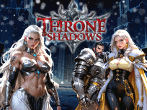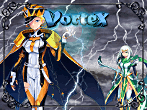game question
3 posts
• Page 1 of 1
game question
how do u get rid of a saved game slot cause i saved in two places and i really dont want that please help is there any way to get rid of one of the saved games
- sarabuggy13
- Wanderer
- Posts: 58
- Joined: Fri Mar 13, 2009 6:23 am
Re: game question
you can just save over it, but i don't think you can make the spot blank again.
- Sassy
Re: game question
sarabuggy13 wrote:
how do u get rid of a saved game slot cause i saved in two places and i really dont want that please help is there any way to get rid of one of the saved games
Re: game question
by Sassy on Mon Apr 13, 2009 5:45 pm
you can just save over it, but i don't think you can make the spot blank again.
Actually you can delete it... You can even switch its places... You just have to go to your save files on your PC... My OS is windows XP SP2 and the links for the save files at my PC is this:
Spoiler: show
The Name of the Computer depends on the user... If you dont know the name of your computer just right click on My Computer and it will show you the name it has been registered to...
Note: The "Application Data" folder is at hidden type as default... So the only thing to get here is typing the link on your Address Bar... or changing the setting of your PC to view hidden files and folders...
I dont know if it works on you... But it works on mine...



-

Anonymouzz - Peasant
- Posts: 13
- Joined: Tue Apr 07, 2009 10:16 pm
3 posts
• Page 1 of 1
Return to 3 Stars of Destiny - Help and Questions
Who is online
Users browsing this forum: No registered users and 2 guests