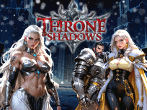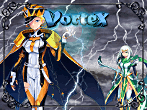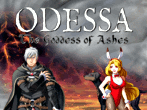i mean if its something that requires computer expertise..im out of luck.. i dont understand any of it
sorry ...i got the file..i got adobe 9.1... i C:\Users\[your name]\AppData\Roaming\3Stars
dont know how to copy .....Turn this folder and the sub-content VISIBLE....what visible?...wow im the one lost..sorry to you it simple as piece of cake..to me ..rowwing up the creek without a paddle..lol
is there anyway to just hit play and hey there you go...lol...