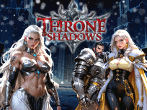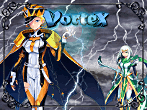Moving saved game files
4 posts
• Page 1 of 1
Moving saved game files
I am trying to move the saved files on my desktop computer to my laptop. I tried deleting the saved files on my laptop and pasted the the save files from my desktop (which have higher levels), but the old laptop files still keep coming up when I start the game. I have transferred save files between computers once before and it worked fine -- apparently I have forgotten how I did it. Any help would be appreciated.
- Bisky
- Peasant
- Posts: 11
- Joined: Thu Aug 26, 2010 4:31 pm
Re: Moving saved game files
-Vista user:
C:\Users\[your name]\AppData\Roaming\3Stars
-XP user:
C:\Documents and Settings\[your name]\Application Data\3Stars

C:\Users\[your name]\AppData\Roaming\3Stars
-XP user:
C:\Documents and Settings\[your name]\Application Data\3Stars

-

D-Squall - Aldorlian Legend
- Posts: 37693
- Joined: Sat Oct 03, 2009 8:51 pm
- Location: Brazil
Re: Moving saved game files
This would help a lot DS. If this forum was 3S' topic. It's actually at:
-Vista user:
C:\Users\[your name]\AppData\Roaming\LaxiusForce
-XP user:
C:\Documents and Settings\[your name]\Application Data\LaxiusForce
-Vista user:
C:\Users\[your name]\AppData\Roaming\LaxiusForce
-XP user:
C:\Documents and Settings\[your name]\Application Data\LaxiusForce
-

loof123 - PhysicMage of Arkadya
- Posts: 5803
- Joined: Tue Sep 22, 2009 7:55 pm
4 posts
• Page 1 of 1
Return to Laxius Force: Heroes Never Die - Help and Questions
Who is online
Users browsing this forum: No registered users and 4 guests