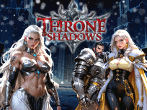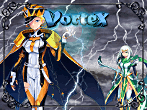You need to put the save file in the save folder for the game:
Vista/Windows 7: C:\Users\[username]\AppData\Roaming\LaxiusForce
XP: C:\Documents and Settings\[username]\Application Data\LaxiusForce
This assumes that your Operating System was installed on C:\, which is pretty typical.
You need to be able to view hidden folders to actually navigate to that location. On XP, this can be accomplished by clicking "Tools -> Folder Options -> 'View' Tab -> Show hidden files or folders". I assume the process is similar for other OS's.
Laxiux Force 1 & 2
21 posts
• Page 2 of 2 • 1, 2
Re: Laxiux Force 1 & 2
Hi Kale,
Many thanks for your reply. Have done as per your instructions and Pato's file is sitting in the Application file. I am sorry to be so stupid - have never done anything like this before. How do I get the save files to work. Thought it would be easy to change from an old computer to a new one. Guess life really is for learning.
Kind thoughts
Penny
Many thanks for your reply. Have done as per your instructions and Pato's file is sitting in the Application file. I am sorry to be so stupid - have never done anything like this before. How do I get the save files to work. Thought it would be easy to change from an old computer to a new one. Guess life really is for learning.
Kind thoughts
Penny
- pennye
- Wanderer
- Posts: 31
- Joined: Mon Jul 05, 2010 9:25 pm
Re: Laxiux Force 1 & 2
In the 'Application' folder, there should be another folder named 'LaxiusForce'. Make sure the save files are in that folder, rather than the application folder.
I believe the LF folder should be created the very first time you launch Laxius Force. If that doesn't work, then start a new game and save at the very first chance you get to create the 'LaxiusForce' folder.
Once the save files are in the right spot, they'll pull up in-game when you select the 'load game' option.
I believe the LF folder should be created the very first time you launch Laxius Force. If that doesn't work, then start a new game and save at the very first chance you get to create the 'LaxiusForce' folder.
Once the save files are in the right spot, they'll pull up in-game when you select the 'load game' option.
-

Kale - Explorer
- Posts: 489
- Joined: Tue Mar 23, 2010 5:51 am
Re: Laxiux Force 1 & 2
Hello Kale,
Many thanks for your reply. I cannot drag the save file into the Laxius Force application - just will not let me, so it looks like I will just have to start again. Spent 6 hours yesterday (and hours before) trying to get Microsoft Home & Bus 2010 installed - ended up by them remotely taking over the new computer only to find that it was a Microsoft error.
Thanks again
Penny
Many thanks for your reply. I cannot drag the save file into the Laxius Force application - just will not let me, so it looks like I will just have to start again. Spent 6 hours yesterday (and hours before) trying to get Microsoft Home & Bus 2010 installed - ended up by them remotely taking over the new computer only to find that it was a Microsoft error.
Thanks again
Penny
- pennye
- Wanderer
- Posts: 31
- Joined: Mon Jul 05, 2010 9:25 pm
Re: Laxiux Force 1 & 2
Hello again Kale,
Persistence paid off - the save game is loaded.
Many thanks
Penny
Persistence paid off - the save game is loaded.
Many thanks
Penny
- pennye
- Wanderer
- Posts: 31
- Joined: Mon Jul 05, 2010 9:25 pm
Re: Laxiux Force 1 & 2
Ah, glad to hear it worked out for you. I might not have explained it as well as I could have, but at least you got it working in the end.
-

Kale - Explorer
- Posts: 489
- Joined: Tue Mar 23, 2010 5:51 am
21 posts
• Page 2 of 2 • 1, 2
Return to Laxius Force: Heroes Never Die - Help and Questions
Who is online
Users browsing this forum: No registered users and 0 guests