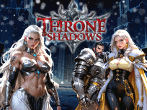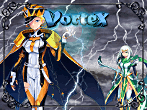Hey all!
Here is a list of saves which have some sort of special ability.
Currently there are only two, but maybe more will come as time passes.
Double size of mouse icons
http://www.mediafire.com/?guhxumdmemm
99 Save slots (Note only the first 15 can be imported into the next version)
http://www.mediafire.com/?1ymmjqnwmmt
*hugs*
Special saves
22 posts
• Page 1 of 2 • 1, 2
Special saves
Checkout my game Desecrators
-

Zeriab - Explorer
- Posts: 318
- Joined: Wed May 27, 2009 6:07 pm
Re: Special saves
Hi, this is a great idea. Am I right in assuming that the double size icon only works when you start a new game?

-

bobbydaz - Explorer
- Posts: 497
- Joined: Sun Jun 07, 2009 11:45 am
- Location: Oz
Re: Special saves
Nope. The two saves here (double size icons and 99 saves) work when you load the them. You are then taken back to the title screen immediately and can load other games if you want. Or start new ones.
I am glad you like my idea :3
I am glad you like my idea :3
Checkout my game Desecrators
-

Zeriab - Explorer
- Posts: 318
- Joined: Wed May 27, 2009 6:07 pm
Re: Special saves
Hooray for the 99 save slots! Hopefully I won't need to use them all, but it is always nicer to have an extra save than one less!
Thanks a lot! Very thoughtful ideas!
Thanks a lot! Very thoughtful ideas!

-

Ladybug - Ranger
- Posts: 1307
- Joined: Wed Sep 23, 2009 2:28 pm
- Location: Fluttering here and there!
Re: Special saves
Ladybug, Dee, anyone, I am confused(as usual). How do I transfer a saved game from botm to the new MM which I have downloaded. I thought they would automatically transfer, but they didn't? 

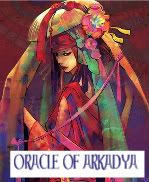

I must cherish every moment, for it soon will rush away
And be lost to me forever, as a part of yesterday
-

titaness - PhysicMage of Arkadya
- Posts: 2337
- Joined: Sat Jul 11, 2009 5:04 pm
- Location: Atlanta, USA
Re: Special saves
Hi titaness, there was a problem with the old save files not being recognized by the new version, which I believe reading in some other post it has already been fixed, so if you have just downloaded the latest version of the game...
On Windows XP go to C:\Documents and Settings\yourusername\Application Data\BOTM_Saves and transfer the files inside to the MM_saves folder also in the same location!
Hope it helps!
On Windows XP go to C:\Documents and Settings\yourusername\Application Data\BOTM_Saves and transfer the files inside to the MM_saves folder also in the same location!
Hope it helps!
-

Ladybug - Ranger
- Posts: 1307
- Joined: Wed Sep 23, 2009 2:28 pm
- Location: Fluttering here and there!
Re: Special saves
Thanks..your the best. 



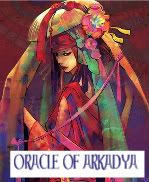

I must cherish every moment, for it soon will rush away
And be lost to me forever, as a part of yesterday
-

titaness - PhysicMage of Arkadya
- Posts: 2337
- Joined: Sat Jul 11, 2009 5:04 pm
- Location: Atlanta, USA
Re: Special saves
I can't find where this question is answered elsewhere. Anyway, when saving the game for the next episode, it says (I'm using 1.4), use a new save slot or it won't be carried over to the new game? I've used all 15 slots more than once, does this mean that I can't save the game for next time? 


Thanks.



Thanks.
- nanchan
- Bard
- Posts: 138
- Joined: Sun Oct 18, 2009 1:38 pm
Re: Special saves
Hey, sorry for the late response.
I suggest saving the carry-over save somewhere in slot 1-15 even if you have to overwrite an older save.
If you save it in slot 16-99 you probably won't be able to import in the new game.
I suggest saving the carry-over save somewhere in slot 1-15 even if you have to overwrite an older save.
If you save it in slot 16-99 you probably won't be able to import in the new game.
Checkout my game Desecrators
-

Zeriab - Explorer
- Posts: 318
- Joined: Wed May 27, 2009 6:07 pm
Re: Special saves
You certainly can but...
You have to go %AppData% folder and change the name of the savefile you want to import between 1-15
You have to go %AppData% folder and change the name of the savefile you want to import between 1-15
-

loof123 - PhysicMage of Arkadya
- Posts: 5803
- Joined: Tue Sep 22, 2009 7:55 pm
Re: Special saves
Good point. You can import 1-15 directly where as you have to do some extra with 16-99. That was I what I meant 

Checkout my game Desecrators
-

Zeriab - Explorer
- Posts: 318
- Joined: Wed May 27, 2009 6:07 pm
Re: Special saves
Do you have Laxius Force of 99 slots???
-

loof123 - PhysicMage of Arkadya
- Posts: 5803
- Joined: Tue Sep 22, 2009 7:55 pm
Re: Special saves
BTW How do you make it to work???
-

loof123 - PhysicMage of Arkadya
- Posts: 5803
- Joined: Tue Sep 22, 2009 7:55 pm
Re: Special saves
Download the file. Replace save 2 by this new file. Start the game, load save file 2 and then load any other save 1-99 and save on any of those slots except number 2 - you need it every time you start the game if you want to have access to the others! 

-

Ladybug - Ranger
- Posts: 1307
- Joined: Wed Sep 23, 2009 2:28 pm
- Location: Fluttering here and there!
Re: Special saves
When you have replaced save 2 I would suggest keeping to the 16-99 range as long as you can. The reason is that save 2 will be selected first and then the latest game when you try to load again.
As for Laxius Force save. I did make one, but I don't have it anymore. You can try asking if anyone still have it at laxiusforce.org.
I can see I also made one which gave you 4095 slots >_>
As for Laxius Force save. I did make one, but I don't have it anymore. You can try asking if anyone still have it at laxiusforce.org.
I can see I also made one which gave you 4095 slots >_>
Checkout my game Desecrators
-

Zeriab - Explorer
- Posts: 318
- Joined: Wed May 27, 2009 6:07 pm
22 posts
• Page 1 of 2 • 1, 2
Return to Millennium: A New Hope - Help and Questions
Who is online
Users browsing this forum: No registered users and 14 guests