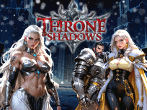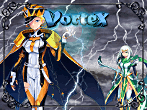ok, i am having a freeze problem now!
14 posts
• Page 1 of 1
ok, i am having a freeze problem now!
I get the 2nd spider quest done and when I talk to the chief and he starts to train me, I am freezing! I have uninstalled the game and reinstalled and I keep getting the same problem! HELP! If I can't get a solution for this problem, as much as I like this game, I am going to have to ask for a refund!!! :-(
- poetforhim726
- Wanderer
- Posts: 36
- Joined: Sun Jan 03, 2010 11:34 pm
Re: ok, i am having a freeze problem now!
please send me your savefile:
laxiuspower@wanadoo.fr
savefiles are located:
-Vista: C:\Users\[admin name]\AppData\Roaming\MM2_Saves
-XP: C:\Documents and Settings\[admin name]\Application Data\MM2_Saves
laxiuspower@wanadoo.fr
savefiles are located:
-Vista: C:\Users\[admin name]\AppData\Roaming\MM2_Saves
-XP: C:\Documents and Settings\[admin name]\Application Data\MM2_Saves
-

Indinera - Site Admin
- Posts: 24071
- Joined: Tue Dec 30, 2008 11:13 am
- Location: Europe
Re: ok, i am having a freeze problem now!
Is there any message appearing?
Are you sure it's a freezing because I know this part has a little moment in the dark (supposedly the training hours) and then the game continues.
Are you sure it's a freezing because I know this part has a little moment in the dark (supposedly the training hours) and then the game continues.
-

Indinera - Site Admin
- Posts: 24071
- Joined: Tue Dec 30, 2008 11:13 am
- Location: Europe
Re: ok, i am having a freeze problem now!
I think it is about a 20-30 second black screen.
dee0227
dee0227
Inside every older person is a younger person wondering what the heck
happened.
happened.
-

dee0227 - Ranger
- Posts: 1797
- Joined: Sat Feb 28, 2009 3:08 pm
- Location: Georgia
Re: ok, i am having a freeze problem now!
This could be it because this part is totally simple programming wise (and has never had a glitch as far as I can tell)
-

Indinera - Site Admin
- Posts: 24071
- Joined: Tue Dec 30, 2008 11:13 am
- Location: Europe
Re: ok, i am having a freeze problem now!
it is a much longer than 20 seconds, how do you send a save file?
- poetforhim726
- Wanderer
- Posts: 36
- Joined: Sun Jan 03, 2010 11:34 pm
Re: ok, i am having a freeze problem now!
poetforhim726 wrote:it is a much longer than 20 seconds, how do you send a save file?
attach it in an email message and send it to
laxiuspower@wanadoo.fr
-

Indinera - Site Admin
- Posts: 24071
- Joined: Tue Dec 30, 2008 11:13 am
- Location: Europe
Re: ok, i am having a freeze problem now!
OK, now I looked and I am not real computer savvy, so I need to know how I can find the file. When I do a control, alt, delete, I get an error message from windows that says my RGSS player is not responding. So tell me how to get to the file and I will send it to you. I hate windows vista! 

- poetforhim726
- Wanderer
- Posts: 36
- Joined: Sun Jan 03, 2010 11:34 pm
Re: ok, i am having a freeze problem now!
your save would have to be there:
Vista: C:\Users\[admin name]\AppData\Roaming\MM2_Saves
Vista: C:\Users\[admin name]\AppData\Roaming\MM2_Saves
-

Indinera - Site Admin
- Posts: 24071
- Joined: Tue Dec 30, 2008 11:13 am
- Location: Europe
Re: ok, i am having a freeze problem now!
Will pressing F5 when the game freezes still show the Options menu?
Checkout my game Desecrators
-

Zeriab - Explorer
- Posts: 318
- Joined: Wed May 27, 2009 6:07 pm
Re: ok, i am having a freeze problem now!
I was wondering, have you tried the usual "restart computer"?
-

Indinera - Site Admin
- Posts: 24071
- Joined: Tue Dec 30, 2008 11:13 am
- Location: Europe
Re: ok, i am having a freeze problem now!
Both Indinera and I had no problems running your save.
This indicates that it is something specific to your computer which causes the problem.
Can you copy the entire game folder to another place?
The standard location is:
32-bit Windows: C:\Program Files\MM2
64-bit Windows: C:\Program Files (x86)\MM2
Try copying the entire folder somewhere else. It doesn't really matter where. Let's just say the Desktop.
Can you do this?
If bad sectors on your harddrive is the cause then you will most likely not be able to copy the game.
*hugs*
This indicates that it is something specific to your computer which causes the problem.
Can you copy the entire game folder to another place?
The standard location is:
32-bit Windows: C:\Program Files\MM2
64-bit Windows: C:\Program Files (x86)\MM2
Try copying the entire folder somewhere else. It doesn't really matter where. Let's just say the Desktop.
Can you do this?
If bad sectors on your harddrive is the cause then you will most likely not be able to copy the game.
*hugs*
Checkout my game Desecrators
-

Zeriab - Explorer
- Posts: 318
- Joined: Wed May 27, 2009 6:07 pm
Re: ok, i am having a freeze problem now!
You guys are so awesome! I love how you stuck with me and got me passed this problem--also made me think and explore my own computer!!!!  I finally had to do a restore to before the problem happened and now the game is working fine even if my brain isn't! This game is a keeper and since I had to get a new hard drive and got anxious to play MM2, once I get complete this game I am going to have to do the first one again so I can import the save file here! Love you guys! You are awesome!
I finally had to do a restore to before the problem happened and now the game is working fine even if my brain isn't! This game is a keeper and since I had to get a new hard drive and got anxious to play MM2, once I get complete this game I am going to have to do the first one again so I can import the save file here! Love you guys! You are awesome!
 I finally had to do a restore to before the problem happened and now the game is working fine even if my brain isn't! This game is a keeper and since I had to get a new hard drive and got anxious to play MM2, once I get complete this game I am going to have to do the first one again so I can import the save file here! Love you guys! You are awesome!
I finally had to do a restore to before the problem happened and now the game is working fine even if my brain isn't! This game is a keeper and since I had to get a new hard drive and got anxious to play MM2, once I get complete this game I am going to have to do the first one again so I can import the save file here! Love you guys! You are awesome!- poetforhim726
- Wanderer
- Posts: 36
- Joined: Sun Jan 03, 2010 11:34 pm
14 posts
• Page 1 of 1
Return to Millennium 2: Take Me Higher - Help and Questions
Who is online
Users browsing this forum: No registered users and 2 guests