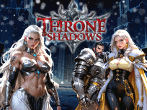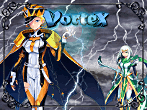Some of us don't know how to post images and photographs to our posts - I didn't either until recently!
 Don't worry - it's really easy!
Don't worry - it's really easy! 
1. You need to find an image hosting site that will upload your image and give it a web address. Just Google "image hosting" or "free image hosting." There are lots to choose from.
2. Choose your image and upload it to the image hosting site.
3. When the site is finished uploading your image, in most cases, it will give you several URL options to choose from for example "For IMG forums" or "For websites" etc. Choose the URL meant for forums and copy it. (Alternately, you can choose the regular direct link URL for your image, click the "IMG" button above the message text box, and paste the URL in between the pair of bracketed "IMG"s.)
4. Paste the URL you've copied into the text box of your message. Preview your message to see if the images shows up. And that's it! Yay!
I can't wait to see everyone's artwork and photographs! If you have any other tips or tricks on this subject, let us know v !
(And please remember: posted images must be appropriate for ALL AGES. Inappropriate or obscene material will be removed.)