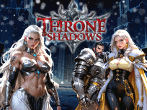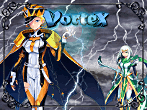Kivi's Underworld is a casual, hack and slash game. Explore the mysterious underworld as a mighty Warrior battling opponents toe to toe, rain down fire on your enemies with the dangerous Fire Mage, sneak disguised with stealth to confound your foes as a Scout, unleash the fury of the Berserker, or adventure with any of the other numerous playable characters.
It all starts after a mining expedition, led by Kivi (a young lumen warrior), ventured into unknown territory, and opened a pathway to a deadly race. Dark elves decimated them. Kivi is the lone survivor, yet no one believes him about the new threat, since dark elves are just a myth. Kivi was there; he saw. The dark elves are real and his people are in great danger. Reluctantly, Kivi realizes that it is up to him.
Download the demo - click here!
Buy now - click here!
Kivi's Underworld
6 posts
• Page 1 of 1
Kivi's Underworld
Would love to see you at.....

The Glade - A community of creative people!
Join Aldorlea on Facebook
My Jewellery Website
-

eridani - Ranger
- Posts: 1494
- Joined: Tue Dec 30, 2008 11:06 am
- Location: Scotland
Player's Manual
Compiled by Soldak Games
KIVI'S UNDERWORLD
User Manual
Overview
-----------
Kivi's Underworld is a casual, hack and slash game. Explore the mysterious underworld as a mighty Warrior battling opponents toe to toe, rain down fire on your enemies with the dangerous Fire Mage, sneak disguised with stealth to confound your foes as a Scout, unleash the fury of the Berserker, or adventure with any of the other sixteen playable characters.
It all starts after a mining expedition, led by Kivi (a young lumen warrior), ventured into unknown territory, and opened a pathway to a deadly race. Dark elves decimated them. Kivi is the lone survivor, yet no one believes him about the new threat, since dark elves are just a myth. Kivi was there; he saw. The dark elves are real and his people are in great danger. Reluctantly, Kivi realizes that it is up to him.
Playing as Kivi or any of his companions, you leave the safety of the protected, underground cities to rebuild the lost city of Defiance, recruit more lumen to your cause, and defeat this growing dark elf threat, before they destroy your homeland and all of your kind. The fate of the lumen is in your hands. Can you save the lumen people?
Although very easy to learn, mastering Kivi's Underworld is a different matter. With a fast pace, twenty playable characters, tons of powerups, many monsters using unique tactics and skills, numerous deadly traps, and multiple difficulty levels, even an expert player will be challenged.
System Requirements
--------------------------
Windows Minimum specs:
Windows 98/ME/2000/XP/Vista
1.2 GHz Pentium 4 (or other equivalent)
128MB RAM
GeForce 2 (or other equivalent)
100MB of hard drive space
Windows Recommended specs:
2.0 GHz Pentium 4 (or other equivalent)
256MB RAM
GeForce 3 or better (or other equivalent)
Mac Minimum specs:
OS X 10.4 or 10.5
1.2 GHz processor (PowerPC or Intel)
128MB RAM
GeForce 2 (or other equivalent)
100MB of hard drive space
Mac Recommended specs:
2.0 GHz processor (PowerPC or Intel)
256MB RAM
GeForce 3 or better (or other equivalent)
KIVI'S UNDERWORLD
User Manual
Overview
-----------
Kivi's Underworld is a casual, hack and slash game. Explore the mysterious underworld as a mighty Warrior battling opponents toe to toe, rain down fire on your enemies with the dangerous Fire Mage, sneak disguised with stealth to confound your foes as a Scout, unleash the fury of the Berserker, or adventure with any of the other sixteen playable characters.
It all starts after a mining expedition, led by Kivi (a young lumen warrior), ventured into unknown territory, and opened a pathway to a deadly race. Dark elves decimated them. Kivi is the lone survivor, yet no one believes him about the new threat, since dark elves are just a myth. Kivi was there; he saw. The dark elves are real and his people are in great danger. Reluctantly, Kivi realizes that it is up to him.
Playing as Kivi or any of his companions, you leave the safety of the protected, underground cities to rebuild the lost city of Defiance, recruit more lumen to your cause, and defeat this growing dark elf threat, before they destroy your homeland and all of your kind. The fate of the lumen is in your hands. Can you save the lumen people?
Although very easy to learn, mastering Kivi's Underworld is a different matter. With a fast pace, twenty playable characters, tons of powerups, many monsters using unique tactics and skills, numerous deadly traps, and multiple difficulty levels, even an expert player will be challenged.
System Requirements
--------------------------
Windows Minimum specs:
Windows 98/ME/2000/XP/Vista
1.2 GHz Pentium 4 (or other equivalent)
128MB RAM
GeForce 2 (or other equivalent)
100MB of hard drive space
Windows Recommended specs:
2.0 GHz Pentium 4 (or other equivalent)
256MB RAM
GeForce 3 or better (or other equivalent)
Mac Minimum specs:
OS X 10.4 or 10.5
1.2 GHz processor (PowerPC or Intel)
128MB RAM
GeForce 2 (or other equivalent)
100MB of hard drive space
Mac Recommended specs:
2.0 GHz processor (PowerPC or Intel)
256MB RAM
GeForce 3 or better (or other equivalent)
Would love to see you at.....

The Glade - A community of creative people!
Join Aldorlea on Facebook
My Jewellery Website
-

eridani - Ranger
- Posts: 1494
- Joined: Tue Dec 30, 2008 11:06 am
- Location: Scotland
Re: Player's Manual
Getting Started
---------------
Getting started is pretty easy and quick. First setup a new user for yourself by clicking on the new user button. Then type in a name, choose a difficulty, and hit ok.
If you are more of a casual game player, I would suggest either the easy or normal difficulty. If you are more of a hardcore gamer or have played a few action RPGs in your day, I would suggest either hard or the hardcore difficulty.
After you have setup your user, you are ready to play. Just click on the Play button. This will ask you to play the tutorial if this is your first time. I would recommend that you play the tutorial. It is pretty quick.
After you have played through the tutorial (or skipped it), you can start on your first adventure. Click the Play button (if you haven't already), pick an adventure to play (at the beginning only one is available), click continue, pick a character to play (again only one is available at the beginning), and then hit the Start Adventure button. That's it.
Note: you can replay any adventure you have unlocked at any time. You only have one save per user though. So don't start another adventure if you stopped the last adventure in the middle (unless you don't want to resume it).
Basics
--------
Almost everything in the game can be done with the mouse by left or right clicking. There are also keyboard shortcuts to speed most things up though.
To move around in Kivi's Underworld, simply point the mouse cursor where you want to go and press the left mouse button. You can also hold down the button to continue moving towards the cursor.
There are many usable objects in the game like doors, levers, and chests. To use an object, simply left click the mouse when the cursor is over the object you want to use.
Character
------------
You start out with only one character available to choose to play each adventure, but there are over 20 characters available in the game. Some of these characters will join your clan when you have scored enough points. Some of them will join you when you rescue them. There are even some secret characters.
Once you unlock a few, you will find out that each character plays very differently. Each of them use different weapons, have different skills, and can have different attributes. The main difference, and what we will talk about here, is their skills. Each character has two unique skills: a passive skill and an active skill.
The passive skill always works with no input from you. Passive skills can do all sorts of things like make you stun your enemies more often or even cause nearby enemies to get weaker.
The active skill, on the other hand, is only used when you choose to use it by right clicking, usually on a monster. This can also do a variety of things like a really strong attack or even create a powerup out of thin air. Each use of your active skill uses up some of your mana (top left of screen under the health bar). If you run out of mana, don't worry it will slowly regenerate, just use your normal attack in the meantime.
Your characters have six skills total: offense, defense, health, mana, an active skill, and a passive skill. All of these can be improved throughout the game in various ways, some temporary and some permanent.
During an adventure, the character that you are playing can get some temporary skill boosts from different items like weapon pickups, armor pickups, and skill ups. Weapon and armor pickups boost offense and defense respectively. The skill up item temporarily boosts the skill of your choice though.
Permanent points work differently. Depending on how well you do on each adventure you are rewarded with some points (this is explained in the scoring section). You can apply these points to any of your skills you wish to. The nice part about permanent points (other than being permanent) is that they work for all of your characters. Note: each skill level costs one more point than the last.
---------------
Getting started is pretty easy and quick. First setup a new user for yourself by clicking on the new user button. Then type in a name, choose a difficulty, and hit ok.
If you are more of a casual game player, I would suggest either the easy or normal difficulty. If you are more of a hardcore gamer or have played a few action RPGs in your day, I would suggest either hard or the hardcore difficulty.
After you have setup your user, you are ready to play. Just click on the Play button. This will ask you to play the tutorial if this is your first time. I would recommend that you play the tutorial. It is pretty quick.
After you have played through the tutorial (or skipped it), you can start on your first adventure. Click the Play button (if you haven't already), pick an adventure to play (at the beginning only one is available), click continue, pick a character to play (again only one is available at the beginning), and then hit the Start Adventure button. That's it.
Note: you can replay any adventure you have unlocked at any time. You only have one save per user though. So don't start another adventure if you stopped the last adventure in the middle (unless you don't want to resume it).
Basics
--------
Almost everything in the game can be done with the mouse by left or right clicking. There are also keyboard shortcuts to speed most things up though.
To move around in Kivi's Underworld, simply point the mouse cursor where you want to go and press the left mouse button. You can also hold down the button to continue moving towards the cursor.
There are many usable objects in the game like doors, levers, and chests. To use an object, simply left click the mouse when the cursor is over the object you want to use.
Character
------------
You start out with only one character available to choose to play each adventure, but there are over 20 characters available in the game. Some of these characters will join your clan when you have scored enough points. Some of them will join you when you rescue them. There are even some secret characters.
Once you unlock a few, you will find out that each character plays very differently. Each of them use different weapons, have different skills, and can have different attributes. The main difference, and what we will talk about here, is their skills. Each character has two unique skills: a passive skill and an active skill.
The passive skill always works with no input from you. Passive skills can do all sorts of things like make you stun your enemies more often or even cause nearby enemies to get weaker.
The active skill, on the other hand, is only used when you choose to use it by right clicking, usually on a monster. This can also do a variety of things like a really strong attack or even create a powerup out of thin air. Each use of your active skill uses up some of your mana (top left of screen under the health bar). If you run out of mana, don't worry it will slowly regenerate, just use your normal attack in the meantime.
Your characters have six skills total: offense, defense, health, mana, an active skill, and a passive skill. All of these can be improved throughout the game in various ways, some temporary and some permanent.
During an adventure, the character that you are playing can get some temporary skill boosts from different items like weapon pickups, armor pickups, and skill ups. Weapon and armor pickups boost offense and defense respectively. The skill up item temporarily boosts the skill of your choice though.
Permanent points work differently. Depending on how well you do on each adventure you are rewarded with some points (this is explained in the scoring section). You can apply these points to any of your skills you wish to. The nice part about permanent points (other than being permanent) is that they work for all of your characters. Note: each skill level costs one more point than the last.
Would love to see you at.....

The Glade - A community of creative people!
Join Aldorlea on Facebook
My Jewellery Website
-

eridani - Ranger
- Posts: 1494
- Joined: Tue Dec 30, 2008 11:06 am
- Location: Scotland
Re: Player's Manual
Doors
-------
Most doors in the game are just simple doors that open when you click on them. Doors can be locked though (imagine that . To unlock the door you will need to find the matching color lever, trigger, or key.
. To unlock the door you will need to find the matching color lever, trigger, or key.
Chests can also be locked.
Items
-------
There are many types of items in Kivi's Underworld.
There are items that replenish your health or mana when you pick them up. There are many items like gold and gems that boost your score. As we have already talked about, there are also items that temporarily boost your skills.
And then there are powerups. Powerups can be very powerful and there is a wide range of them available from the Haste powerup that makes you run and attack faster to the Flame Strike powerup that gives you a flaming weapon for a short period of time.
You can only hold up to three powerups at a time, which can be seen in the top left of the screen. To use your current powerup (the lowest one), hit the space bar. You can shift your powerups around in to a different order by using the up and down arrow keys. Left clicking directly on the powerup icon is another way to use it. Last but not least, you can also use the 1, 2, and 3 keys to use the corresponding powerup.
Items are automatically labeled when they are on the ground. This feature can be toggled on and off by hitting the ALT key (sometimes labeled option on the Mac).
Combat
------
Fighting is really simple. Just left click on a monster to attack. Keep left clicking until it's dead. You can also hold down the left mouse button to continue to attack.
Depending on which character you are playing, you also might have an active skill that can be used during combat. To use your active skill you right click. Usually you will right click on the enemy directly. However, sometimes you right click where you want the spell to go and sometimes you just need to right click and where doesn't matter. This depends on the specific character and their active skill.
Remember to use your powerups also. These can many times make the difference between life and death in a fight.
Traps
-------
There are two types of traps in Kivi's Underworld.
Ground traps typically sit on the ground and do nothing, unless someone foolishly walks over them. If this happens, the trap unleashes a ring of fire, a blizzard of ice, or something else nasty.
The second type of trap is a bit more dangerous. They actively try to hurt the player by launching fireballs, spraying poisonous fumes, spinning deadly blades, or doing other dangerous things.
Teleporters & Gates
-------------------------
In this magic world, sometimes it is easier to travel by teleporter than it is on foot. Teleporters are color coded and have start and end points. For example, using a green teleporter will teleport you to wherever the green teleporter destination is. These are one way trips unless there happens to be another teleporter setup to come back.
Gates are similar, but they go down a level in the dungeon. Gates are always one way trips. There is no way to come back up a level, so make sure you're done with everything that you want do before clicking on a gate.
Maps
-------
The map is a great tool to keep track of where you have been and where you still need to explore. The minimap in the upper right hand corner shows a bit around you, but the main map shows everything on your current level. You can see the main map any time you want by hitting the M key or the map button at the bottom of the screen.
-------
Most doors in the game are just simple doors that open when you click on them. Doors can be locked though (imagine that
 . To unlock the door you will need to find the matching color lever, trigger, or key.
. To unlock the door you will need to find the matching color lever, trigger, or key.Chests can also be locked.
Items
-------
There are many types of items in Kivi's Underworld.
There are items that replenish your health or mana when you pick them up. There are many items like gold and gems that boost your score. As we have already talked about, there are also items that temporarily boost your skills.
And then there are powerups. Powerups can be very powerful and there is a wide range of them available from the Haste powerup that makes you run and attack faster to the Flame Strike powerup that gives you a flaming weapon for a short period of time.
You can only hold up to three powerups at a time, which can be seen in the top left of the screen. To use your current powerup (the lowest one), hit the space bar. You can shift your powerups around in to a different order by using the up and down arrow keys. Left clicking directly on the powerup icon is another way to use it. Last but not least, you can also use the 1, 2, and 3 keys to use the corresponding powerup.
Items are automatically labeled when they are on the ground. This feature can be toggled on and off by hitting the ALT key (sometimes labeled option on the Mac).
Combat
------
Fighting is really simple. Just left click on a monster to attack. Keep left clicking until it's dead. You can also hold down the left mouse button to continue to attack.
Depending on which character you are playing, you also might have an active skill that can be used during combat. To use your active skill you right click. Usually you will right click on the enemy directly. However, sometimes you right click where you want the spell to go and sometimes you just need to right click and where doesn't matter. This depends on the specific character and their active skill.
Remember to use your powerups also. These can many times make the difference between life and death in a fight.
Traps
-------
There are two types of traps in Kivi's Underworld.
Ground traps typically sit on the ground and do nothing, unless someone foolishly walks over them. If this happens, the trap unleashes a ring of fire, a blizzard of ice, or something else nasty.
The second type of trap is a bit more dangerous. They actively try to hurt the player by launching fireballs, spraying poisonous fumes, spinning deadly blades, or doing other dangerous things.
Teleporters & Gates
-------------------------
In this magic world, sometimes it is easier to travel by teleporter than it is on foot. Teleporters are color coded and have start and end points. For example, using a green teleporter will teleport you to wherever the green teleporter destination is. These are one way trips unless there happens to be another teleporter setup to come back.
Gates are similar, but they go down a level in the dungeon. Gates are always one way trips. There is no way to come back up a level, so make sure you're done with everything that you want do before clicking on a gate.
Maps
-------
The map is a great tool to keep track of where you have been and where you still need to explore. The minimap in the upper right hand corner shows a bit around you, but the main map shows everything on your current level. You can see the main map any time you want by hitting the M key or the map button at the bottom of the screen.
Would love to see you at.....

The Glade - A community of creative people!
Join Aldorlea on Facebook
My Jewellery Website
-

eridani - Ranger
- Posts: 1494
- Joined: Tue Dec 30, 2008 11:06 am
- Location: Scotland
Re: Player's Manual
Scoring
---------
Your score for each adventure is very important. The higher your score, the better the trophy you will win for that adventure. A bronze trophy is worth 1 skill point, a silver 2 skill points, and a gold 3 skill points.
Many things add to your score: monster kills, gold & gem pickups, solving quests, and finding secrets.
There are also other ways to get better scores. Magic essence drops are worth a good score boost, but only stay on the ground a few seconds, so grab them quick. End of adventure bonuses can multiply your total score if achieved, including no deaths or only 1 death, killing all of the monsters in the adventure, and finding all of the secrets.
You can also get a bonus score when you perform an interesting feat. There are many types of these in the game. Some are fairly easy like the First Blood bonus if you damage a monster before getting hurt in the adventure. Some take a bit more skill like the Near Death bonus if you get down to just 1 health left, but manage to live.
Your will see text above your characters head whenever you get score or bonus scores.
Secrets
--------
Not all is as it seems, there are many secret areas in the underworld. Behind secret doors lie treasures, safer paths, and even hidden playable characters, so keep a look out for them.
To use a secret door, as usual, just left click on it. Finding them might be a bit harder though.
Main UI Screens
---------------------
Here is a quick list of the main UI screens with their default hotkeys.
Adventure (A) - description of the adventure
Character (C) - shows your current skills levels
Quests (Q) - shows the quests for the current adventure
Map (M) - shows the main map
Main menu (Esc) - brings up the main menu (options, save/exit, and resume)
Minimap (Tab) - toggles the minimap on and off
All of these also have small buttons at the bottom of the screen.
Staying Alive/Death
------------------------
There are a few ways to regain health when your health gets too low. Your character constantly regenerates health. Monsters and chests also pretty commonly will drop health potions. Most of these are used when you pick them up, but there is one type that you can carry as a powerup and use whenever you want to.
You only have a limited number of lives for each adventure in Kivi's Underworld so be careful. If you run out of lives you will have to start that adventure over again. Remember that if you don't die or only die once you get a score bonus. There is also an extra life item that can be really useful.
If you do lose an adventure, don't worry there's no real lasting penalty. If you feel up to it, start the adventure again. Maybe you should use a different character that is better suited to that specific adventure. You can also go back to previous adventures that you didn't get a gold trophy on, to attempt to get more skill points to make your characters more powerful.
---------
Your score for each adventure is very important. The higher your score, the better the trophy you will win for that adventure. A bronze trophy is worth 1 skill point, a silver 2 skill points, and a gold 3 skill points.
Many things add to your score: monster kills, gold & gem pickups, solving quests, and finding secrets.
There are also other ways to get better scores. Magic essence drops are worth a good score boost, but only stay on the ground a few seconds, so grab them quick. End of adventure bonuses can multiply your total score if achieved, including no deaths or only 1 death, killing all of the monsters in the adventure, and finding all of the secrets.
You can also get a bonus score when you perform an interesting feat. There are many types of these in the game. Some are fairly easy like the First Blood bonus if you damage a monster before getting hurt in the adventure. Some take a bit more skill like the Near Death bonus if you get down to just 1 health left, but manage to live.
Your will see text above your characters head whenever you get score or bonus scores.
Secrets
--------
Not all is as it seems, there are many secret areas in the underworld. Behind secret doors lie treasures, safer paths, and even hidden playable characters, so keep a look out for them.
To use a secret door, as usual, just left click on it. Finding them might be a bit harder though.
Main UI Screens
---------------------
Here is a quick list of the main UI screens with their default hotkeys.
Adventure (A) - description of the adventure
Character (C) - shows your current skills levels
Quests (Q) - shows the quests for the current adventure
Map (M) - shows the main map
Main menu (Esc) - brings up the main menu (options, save/exit, and resume)
Minimap (Tab) - toggles the minimap on and off
All of these also have small buttons at the bottom of the screen.
Staying Alive/Death
------------------------
There are a few ways to regain health when your health gets too low. Your character constantly regenerates health. Monsters and chests also pretty commonly will drop health potions. Most of these are used when you pick them up, but there is one type that you can carry as a powerup and use whenever you want to.
You only have a limited number of lives for each adventure in Kivi's Underworld so be careful. If you run out of lives you will have to start that adventure over again. Remember that if you don't die or only die once you get a score bonus. There is also an extra life item that can be really useful.
If you do lose an adventure, don't worry there's no real lasting penalty. If you feel up to it, start the adventure again. Maybe you should use a different character that is better suited to that specific adventure. You can also go back to previous adventures that you didn't get a gold trophy on, to attempt to get more skill points to make your characters more powerful.
Would love to see you at.....

The Glade - A community of creative people!
Join Aldorlea on Facebook
My Jewellery Website
-

eridani - Ranger
- Posts: 1494
- Joined: Tue Dec 30, 2008 11:06 am
- Location: Scotland
Re: Player's Manual
Credits
-------
Designer & Programmer
Steven Peeler
Story & Writing
Delilah Rehm
Lead artist
Vasili Gaidukevic
Sound Effects and Music
Michael Huang
Voice
Tori Kamal
Level Design
Steven Peeler
Vasili Gaidukevic
Russell Meakim
Ian Childs
Artists
Ethan McCaughey
Stephen A Hornback
Patrick Boisvert
Rich Fleider
Joseph Mirabello
Special Thanks To
-----------------
Sandra Spears, Kris Mitchell, Emily Peeler, Scotty Mitchell, Roland Smith, and other testers.
All websites that have given us press coverage.
Many forum posters who have already contributed input from the open beta.
Troubleshooting
---------------
First make sure you have the latest video and sound drivers installed for your system.
If your graphics are flickering, especially if your mouse cursor is having issues, try turning off the hardware cursor in the graphics options menu.
If you are having any strange sound issues and in Windows try setting the Sound Device to DirectSound or MMSYSTEM in the sound options menu. You will have to completely get out of the game and restart the executable for this change to take effect though.
If you are running Vista and the first time your run the game it doesn't even get to asking about your name and security key, you might be having a dep issue. Follow these instructions to turn DEP off for Kivi's Underworld:
1) Go to Control Panel->System and Maintenance->System
2) Select "Advanced system settings"
3) On the "Advanced" tab under Performance, Click Settings.
4) Then select the "Data Execution Prevention" tab.
5) Add Kivi's Underworld to the list of applications to not use DEP with
6) Click Apply and OK's as needed
7) Restart Vista.
AC 97 sound cards with old drivers have had problems with Kivi's Underworld. If you have one of these sounds cards, please make sure you have the latest drivers.
-------
Designer & Programmer
Steven Peeler
Story & Writing
Delilah Rehm
Lead artist
Vasili Gaidukevic
Sound Effects and Music
Michael Huang
Voice
Tori Kamal
Level Design
Steven Peeler
Vasili Gaidukevic
Russell Meakim
Ian Childs
Artists
Ethan McCaughey
Stephen A Hornback
Patrick Boisvert
Rich Fleider
Joseph Mirabello
Special Thanks To
-----------------
Sandra Spears, Kris Mitchell, Emily Peeler, Scotty Mitchell, Roland Smith, and other testers.
All websites that have given us press coverage.
Many forum posters who have already contributed input from the open beta.
Troubleshooting
---------------
First make sure you have the latest video and sound drivers installed for your system.
If your graphics are flickering, especially if your mouse cursor is having issues, try turning off the hardware cursor in the graphics options menu.
If you are having any strange sound issues and in Windows try setting the Sound Device to DirectSound or MMSYSTEM in the sound options menu. You will have to completely get out of the game and restart the executable for this change to take effect though.
If you are running Vista and the first time your run the game it doesn't even get to asking about your name and security key, you might be having a dep issue. Follow these instructions to turn DEP off for Kivi's Underworld:
1) Go to Control Panel->System and Maintenance->System
2) Select "Advanced system settings"
3) On the "Advanced" tab under Performance, Click Settings.
4) Then select the "Data Execution Prevention" tab.
5) Add Kivi's Underworld to the list of applications to not use DEP with
6) Click Apply and OK's as needed
7) Restart Vista.
AC 97 sound cards with old drivers have had problems with Kivi's Underworld. If you have one of these sounds cards, please make sure you have the latest drivers.
Would love to see you at.....

The Glade - A community of creative people!
Join Aldorlea on Facebook
My Jewellery Website
-

eridani - Ranger
- Posts: 1494
- Joined: Tue Dec 30, 2008 11:06 am
- Location: Scotland
6 posts
• Page 1 of 1
Return to Let's Discuss about Games
Who is online
Users browsing this forum: No registered users and 0 guests