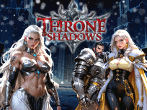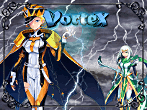I can't seem to find the directery...I searched for [my name] etc etc but can't seem to find it...I've tried looking for hidden files and nothing either...GOD Window 7 is so hard to use lol
also before I forget, how do I turn off the mouse feature and just use the arrow keys?
How do I use save files?
10 posts
• Page 1 of 1
How do I use save files?
In war, strike with an open palm never a closed fist
In peacem learn with an open heart never a closed mind-me
In peacem learn with an open heart never a closed mind-me
- Ember
- Peasant
- Posts: 14
- Joined: Mon Nov 01, 2010 8:21 pm
Re: How do I use save files?
mouse: edit LaxiusForceIII.ini in game directory and change line
Mouse=1
to
Mouse=0
(or delete the line).
savefile location: can't help you, I use Windows XP
Mouse=1
to
Mouse=0
(or delete the line).
savefile location: can't help you, I use Windows XP
-

Tomas - Ranger
- Posts: 1749
- Joined: Sun Apr 05, 2009 8:41 pm
- Location: Czech Republic
Re: How do I use save files?
this is weird, I'm not finding any INI or whatever file...I've made it so all hidden files are visable and nothing new appeared...
In war, strike with an open palm never a closed fist
In peacem learn with an open heart never a closed mind-me
In peacem learn with an open heart never a closed mind-me
- Ember
- Peasant
- Posts: 14
- Joined: Mon Nov 01, 2010 8:21 pm
Re: How do I use save files?
It's in the Laxius Force III directory (the same where "LaxiusForceIII.exe" is) and it must be there, because if you remove this "LaxiusForceIII.ini" file, the game won't run at all...
-

Tomas - Ranger
- Posts: 1749
- Joined: Sun Apr 05, 2009 8:41 pm
- Location: Czech Republic
Re: How do I use save files?
I know but I'm just not seeing it and the game runs fine...I've tried searching and still nothing...there is a total of 19 items in the folder(19 because I added the save file to the folder yet the save file isn't showing up on my saved files I just have the 1 I made at the start)
In war, strike with an open palm never a closed fist
In peacem learn with an open heart never a closed mind-me
In peacem learn with an open heart never a closed mind-me
- Ember
- Peasant
- Posts: 14
- Joined: Mon Nov 01, 2010 8:21 pm
Re: How do I use save files?
In Explorer, in the Folder options menu (that's where you may set the "Show hidden files and folders" option), there's another option - "Hide extension for known file types". Because .ini is known file type (it's associated with Notepad), you could try to uncheck this option and than you should see the whole file name with its extension.
If this doesn't help you than I'm out of ideas...
edit: One last thing you can try is to uninstall the game, delete the game directory and install it again. Then when running LF3 for the first time after installation you will get the choice of enable/disable mouse once again.
If this doesn't help you than I'm out of ideas...

edit: One last thing you can try is to uninstall the game, delete the game directory and install it again. Then when running LF3 for the first time after installation you will get the choice of enable/disable mouse once again.
-

Tomas - Ranger
- Posts: 1749
- Joined: Sun Apr 05, 2009 8:41 pm
- Location: Czech Republic
Re: How do I use save files?
I'd still like to know where to put this saved game actually...only thing stopping me from playing LMAO
In war, strike with an open palm never a closed fist
In peacem learn with an open heart never a closed mind-me
In peacem learn with an open heart never a closed mind-me
- Ember
- Peasant
- Posts: 14
- Joined: Mon Nov 01, 2010 8:21 pm
Re: How do I use save files?
It should be c:/[Your Name]/AppData/Roaming/LaxiusForceIII_Saves - see http://www.aldorlea.org/officialsite/phpBB3/viewtopic.php?f=139&t=5843&p=172908&hilit=windows#p172908 or http://www.aldorlea.org/officialsite/phpBB3/viewtopic.php?f=132&t=5964&p=175370&hilit=windows#p175370
-

Tomas - Ranger
- Posts: 1749
- Joined: Sun Apr 05, 2009 8:41 pm
- Location: Czech Republic
Re: How do I use save files?
got it to work now...win 7 is so confusing compared to XP...@.@
In war, strike with an open palm never a closed fist
In peacem learn with an open heart never a closed mind-me
In peacem learn with an open heart never a closed mind-me
- Ember
- Peasant
- Posts: 14
- Joined: Mon Nov 01, 2010 8:21 pm
Re: How do I use save files?
Ember wrote:got it to work now...

-

Tomas - Ranger
- Posts: 1749
- Joined: Sun Apr 05, 2009 8:41 pm
- Location: Czech Republic
10 posts
• Page 1 of 1
Return to Maps & Walkthroughs (to be updated)
Who is online
Users browsing this forum: No registered users and 3 guests