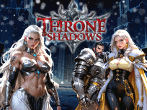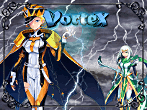arvendel dome
13 posts
• Page 1 of 1
arvendel dome
I can't open the gate that lead to the opening door. Also, there is a switch with no handle in an area that gets dark. Don't know what to do next. Please help. 

- mamabear
- Bard
- Posts: 119
- Joined: Mon Jul 20, 2009 10:00 pm
Re: arvendel dome
Please anyone can help with this one
- mamabear
- Bard
- Posts: 119
- Joined: Mon Jul 20, 2009 10:00 pm
Re: arvendel dome
Sorry, I don't remember. It's been too long since I played. There is a complete walkthrough here
viewtopic.php?f=65&t=1636#p64122
dee0227
viewtopic.php?f=65&t=1636#p64122
dee0227
Inside every older person is a younger person wondering what the heck
happened.
happened.
-

dee0227 - Ranger
- Posts: 1797
- Joined: Sat Feb 28, 2009 3:08 pm
- Location: Georgia
Re: arvendel dome
Thank you for that walkthrough link which I thoroughly follow and I'm still facing a closed gate.I'm so addicted to this game and I wish to continue to play, I need HELPPPPPPPPPPPPPPPPPP. 

- mamabear
- Bard
- Posts: 119
- Joined: Mon Jul 20, 2009 10:00 pm
Re: arvendel dome
I also don't remember this part, can you show the part of the walkthrough that you were following when you got stuck?
-

D-Squall - Aldorlian Legend
- Posts: 37694
- Joined: Sat Oct 03, 2009 8:51 pm
- Location: Brazil
Re: arvendel dome
CHAPTER 6- The invincible Armada. NUMBER 15 CAN'T GO THROUGH THE DOOR CAUSE THE GATE IS CLOSE
I HOPE THIS IS ENOUGH.
TX
I HOPE THIS IS ENOUGH.
TX
- mamabear
- Bard
- Posts: 119
- Joined: Mon Jul 20, 2009 10:00 pm
Re: arvendel dome
But this is in Laxius Force 2, and you posted in Laxius Force 1 section. Are you in the Underwater Network?
-

D-Squall - Aldorlian Legend
- Posts: 37694
- Joined: Sat Oct 03, 2009 8:51 pm
- Location: Brazil
Re: arvendel dome
Sorry, I'm playing Laxius force 2. Did not realised I was in the wrong forum.Tell you a lot about me isn't it?
- mamabear
- Bard
- Posts: 119
- Joined: Mon Jul 20, 2009 10:00 pm
Re: arvendel dome
What?
-

D-Squall - Aldorlian Legend
- Posts: 37694
- Joined: Sat Oct 03, 2009 8:51 pm
- Location: Brazil
Re: arvendel dome
I hope you have an answer for me. 

- mamabear
- Bard
- Posts: 119
- Joined: Mon Jul 20, 2009 10:00 pm
Re: arvendel dome
I don't understand what you said so I can't help you, maybe someone else.
-

D-Squall - Aldorlian Legend
- Posts: 37694
- Joined: Sat Oct 03, 2009 8:51 pm
- Location: Brazil
Re: arvendel dome
I never went through and figured out which switches correspond to which doors. There are times you hit several switches in a row and never see the result; it's only when you hit a closed gate that you realize you missed one.
The best advice I can give is pull up the relevant map images and zoom in on them. (For you, it sounds like you'll need the second image after #14, and the image after #15) Every switch is marked with a light pink square, so reference the map as you go and you'll eventually find the switch you missed.
If I recall correctly: the floor tiles should simply depress into the ground, the wall switch graphic should show the handle pulled down, and the floor switch graphic should show the handle pointing to the right. There may also be a unique sound denoting the 'on' versus 'off' positions, I can't recall.
The best advice I can give is pull up the relevant map images and zoom in on them. (For you, it sounds like you'll need the second image after #14, and the image after #15) Every switch is marked with a light pink square, so reference the map as you go and you'll eventually find the switch you missed.
If I recall correctly: the floor tiles should simply depress into the ground, the wall switch graphic should show the handle pulled down, and the floor switch graphic should show the handle pointing to the right. There may also be a unique sound denoting the 'on' versus 'off' positions, I can't recall.
-

Kale - Explorer
- Posts: 489
- Joined: Tue Mar 23, 2010 5:51 am
Re: arvendel dome
Thank you very much, I'm back on the game. 

- mamabear
- Bard
- Posts: 119
- Joined: Mon Jul 20, 2009 10:00 pm
13 posts
• Page 1 of 1
Return to Laxius Force: Heroes Never Die - Help and Questions
Who is online
Users browsing this forum: No registered users and 4 guests