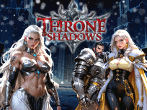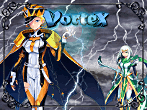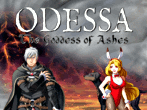Both the demo and the full game have now been updated.
If you encounter any saving issue, please delete your Forever Heroes folder and redownload/reinstall the game.
To redownload the demo, use this link:
https://aldorlea.org/Games/ForeverHeroes-DEMO.exe
To redownload the full game, check out the email that you received shortly after purchase, and re-use the same download link.
Hope you'll now enjoy a fun and epic adventure!
"Saving" issue
15 posts
• Page 1 of 1
Re: "Saving" issue
Hello Indinera! i bought the game but havent yet been able to save..i deleted and reinstalled from my bitmicro link in the email but i still cant..in the demo version i could save up to number 2 slot but in my full version i cant save even in the first slot..any guidance please?..i have sent you an email too..thank you!
-

Aggeliki - Ranger
- Posts: 1582
- Joined: Mon Dec 28, 2009 12:57 pm
- Location: Ioannina, Greece
Re: "Saving" issue
Aggeliki wrote:Hello Indinera! i bought the game but havent yet been able to save..i deleted and reinstalled from my bitmicro link in the email but i still cant..in the demo version i could save up to number 2 slot but in my full version i cant save even in the first slot..any guidance please?..i have sent you an email too..thank you!
Are there "special characters" in the name you gave for your PC?
-

Indinera - Site Admin
- Posts: 24061
- Joined: Tue Dec 30, 2008 11:13 am
- Location: Europe
Re: "Saving" issue
how can i see my pc name? i dont know if i have any special characters..
-

Aggeliki - Ranger
- Posts: 1582
- Joined: Mon Dec 28, 2009 12:57 pm
- Location: Ioannina, Greece
Re: "Saving" issue
Aggeliki wrote:how can i see my pc name? i dont know if i have any special characters..
First make sure you can see invisible files.
Then go to the AppData folder.
C:\Users\[Your Name]\AppData
[Your Name] is what you put as, well, your name.
-

Indinera - Site Admin
- Posts: 24061
- Joined: Tue Dec 30, 2008 11:13 am
- Location: Europe
Re: "Saving" issue
well actually i renamed my computer erasing the dash symbol and started all over..this time i downloaded again from the bitmicro link and during intro, i was able to save in all slots..after i left town to find Busho the problem reappeared..coudnt save in any slot..i cant progress with the game..please could you sent me a fixed version? thank you
-

Aggeliki - Ranger
- Posts: 1582
- Joined: Mon Dec 28, 2009 12:57 pm
- Location: Ioannina, Greece
Re: "Saving" issue
Aggeliki wrote:well actually i renamed my computer erasing the dash symbol and started all over..this time i downloaded again from the bitmicro link and during intro, i was able to save in all slots..after i left town to find Busho the problem reappeared..coudnt save in any slot..i cant progress with the game..please could you sent me a fixed version? thank you
Where is your game installed (installation path)?
And also what's your "name" (pc name), if that's okay to share?
-

Indinera - Site Admin
- Posts: 24061
- Joined: Tue Dec 30, 2008 11:13 am
- Location: Europe
Re: "Saving" issue
the name is DESKTOPEQEEQ9E1 and the path is in windows (C), archives (x 86), www, save
..on windows 10
..on windows 10
-

Aggeliki - Ranger
- Posts: 1582
- Joined: Mon Dec 28, 2009 12:57 pm
- Location: Ioannina, Greece
Re: "Saving" issue
Aggeliki wrote:the name is DESKTOPEQEEQ9E1 and the path is in windows (C), archives (x 86), www, save
..on windows 10
Name seems fine, no space or special character there.
Path is not the one in use by the latest package though. I'll send it to you now.
When you'll install it, please check and make sure that the installation path is NOT "x86" thingy but instead:
C:\Users\DESKTOPEQEEQ9E1\AppData\Roaming
-

Indinera - Site Admin
- Posts: 24061
- Joined: Tue Dec 30, 2008 11:13 am
- Location: Europe
Re: "Saving" issue
THANK YOU!!! that fixed it!! off to play at last! 

-

Aggeliki - Ranger
- Posts: 1582
- Joined: Mon Dec 28, 2009 12:57 pm
- Location: Ioannina, Greece
Re: "Saving" issue
Aggeliki wrote:THANK YOU!!! that fixed it!! off to play at last!
I hope so!!!



-

Indinera - Site Admin
- Posts: 24061
- Joined: Tue Dec 30, 2008 11:13 am
- Location: Europe
Re: "Saving" issue
Hmmm, I downloaded latest update, but it doesn"t have my saves. Where are they, and how do I tranfer to new game??
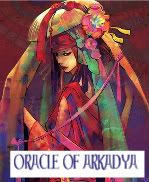

I must cherish every moment, for it soon will rush away
And be lost to me forever, as a part of yesterday
-

titaness - PhysicMage of Arkadya
- Posts: 2337
- Joined: Sat Jul 11, 2009 5:04 pm
- Location: Atlanta, USA
Re: "Saving" issue
titaness wrote:Hmmm, I downloaded latest update, but it doesn"t have my saves. Where are they, and how do I tranfer to new game??
Where did you install the game before?
To transfer the savefiles, just copy/paste the content of the entire \www\save folder (which you will find in the game folder) from the old version to the new one.

-

Indinera - Site Admin
- Posts: 24061
- Joined: Tue Dec 30, 2008 11:13 am
- Location: Europe
Re: "Saving" issue
Tx Indy.... that worked.... you know I' m not very computer savy! 

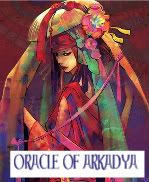

I must cherish every moment, for it soon will rush away
And be lost to me forever, as a part of yesterday
-

titaness - PhysicMage of Arkadya
- Posts: 2337
- Joined: Sat Jul 11, 2009 5:04 pm
- Location: Atlanta, USA
Re: "Saving" issue
titaness wrote:Tx Indy.... that worked.... you know I' m not very computer savy!
I'm doing my best.
Yours Trickstery Truly

-

Indinera - Site Admin
- Posts: 24061
- Joined: Tue Dec 30, 2008 11:13 am
- Location: Europe
15 posts
• Page 1 of 1
Return to Forever Heroes - Help and Questions
Who is online
Users browsing this forum: No registered users and 3 guests