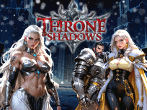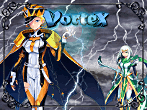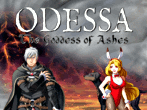hay
ihave a problem with the goodie that gives me 100000 gold point and random on level 60
it just does not wok
would someone help me
the first goodie
6 posts
• Page 1 of 1
Re: the first goodie
Did you put this file in your C:\documents and settings\your name\Application data\3stars file?
there is a way for you to find that if you cant. first you have to show hidden files. There is a post in here.
there is a way for you to find that if you cant. first you have to show hidden files. There is a post in here.
-

blumyst - Bounty Hunter
- Posts: 659
- Joined: Sun Mar 08, 2009 10:50 pm
Re: the first goodie
Indinera you should've directed the person to find the post that helps with that. I'm sure they would find it and the goodie wouldwork for them.
-

blumyst - Bounty Hunter
- Posts: 659
- Joined: Sun Mar 08, 2009 10:50 pm
Re: the first goodie
ok I just found the reply from soham that helped me:
right click on start, click explore.click on tools bar. click on folder options. click on view and see you have ticked show hidden files and folders. application data is a hidden folder
then go back to the C:\Documents and Settings\[your name]\Application Data\3Stars save the goodie there then click ok and reopen your game. You have to have yopur game closed when you do that.
Now where its says [your name]you know what to put there. good luck hope this helps!
right click on start, click explore.click on tools bar. click on folder options. click on view and see you have ticked show hidden files and folders. application data is a hidden folder
then go back to the C:\Documents and Settings\[your name]\Application Data\3Stars save the goodie there then click ok and reopen your game. You have to have yopur game closed when you do that.
Now where its says [your name]you know what to put there. good luck hope this helps!
-

blumyst - Bounty Hunter
- Posts: 659
- Joined: Sun Mar 08, 2009 10:50 pm
6 posts
• Page 1 of 1
Return to 3 Stars of Destiny - Help and Questions
Who is online
Users browsing this forum: No registered users and 2 guests