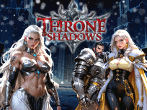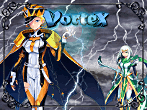Vastar
Re: New RPG: Vastar
I have for Julian: fireball, surge and obscuring mist.and have molasses, marbles, diamond, salt, jade dust and sand. are the other components in hotaru peak? or I am missing some part???
- MONCHA5
- Explorer
- Posts: 418
- Joined: Wed Jul 08, 2009 3:20 pm
Re: New RPG: Vastar
It is expensive, but it's not as difficult to get the money as you may think. Getting Snake Scales and Enchanted Bark are the easiest (and fastest) ways to make money from that quest. And don't forget to get the spell scrolls and components for Julian to learn his strongest spells. Some of them can hit multiple enemies for lots of damage, so even if you may not be able to upgrade your weapons, Julian's spells can be just as devastating, as well.
Spoiler: show
Creator of the nostalgic RPGs Vastar and Myth Xaran!
Exodus Studios - http://www.exodus-studio.com
Vastar Official Strategy Guide! Get it now!
Exodus Studios - http://www.exodus-studio.com
Vastar Official Strategy Guide! Get it now!
- Exodus
- Bard
- Posts: 83
- Joined: Sat Apr 10, 2010 4:39 pm
Re: New RPG: Vastar
I've got the same spells as MONCHA5, so far. It looks like the rest are at the peak, unless i've missed some  . I know there is some chests I haven't opened there yet. The problem with the money is that the winter wolves aren't dropping any pelts. I killed quite a lot of them and all I've managed to get out of them is 11c per drop. I know that you can get a lot of money for their pelts which would make upgrading a lot easier.
. I know there is some chests I haven't opened there yet. The problem with the money is that the winter wolves aren't dropping any pelts. I killed quite a lot of them and all I've managed to get out of them is 11c per drop. I know that you can get a lot of money for their pelts which would make upgrading a lot easier.
 . I know there is some chests I haven't opened there yet. The problem with the money is that the winter wolves aren't dropping any pelts. I killed quite a lot of them and all I've managed to get out of them is 11c per drop. I know that you can get a lot of money for their pelts which would make upgrading a lot easier.
. I know there is some chests I haven't opened there yet. The problem with the money is that the winter wolves aren't dropping any pelts. I killed quite a lot of them and all I've managed to get out of them is 11c per drop. I know that you can get a lot of money for their pelts which would make upgrading a lot easier.-
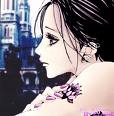
_Orchid_ - Wanderer
- Posts: 41
- Joined: Sat Dec 26, 2009 10:22 pm
- Location: England
Re: New RPG: Vastar
Yes, Winter Wolves have a rare drop rate, but I may update this a bit.
Creator of the nostalgic RPGs Vastar and Myth Xaran!
Exodus Studios - http://www.exodus-studio.com
Vastar Official Strategy Guide! Get it now!
Exodus Studios - http://www.exodus-studio.com
Vastar Official Strategy Guide! Get it now!
- Exodus
- Bard
- Posts: 83
- Joined: Sat Apr 10, 2010 4:39 pm
Re: New RPG: Vastar
where can I buy mandrake extract, the problem with the root is that only restore 20 ap. 

- MONCHA5
- Explorer
- Posts: 418
- Joined: Wed Jul 08, 2009 3:20 pm
Re: New RPG: Vastar
Mandrake Extracts can't be bought, however, you can buy Eggs from the elf in the Mistvale Grove. Eggs restore 100AP.
Creator of the nostalgic RPGs Vastar and Myth Xaran!
Exodus Studios - http://www.exodus-studio.com
Vastar Official Strategy Guide! Get it now!
Exodus Studios - http://www.exodus-studio.com
Vastar Official Strategy Guide! Get it now!
- Exodus
- Bard
- Posts: 83
- Joined: Sat Apr 10, 2010 4:39 pm
Re: New RPG: Vastar
Hi,
I'm new with this so please don't hesitate to correct me if I'm not doing this right. I downloaded Vastar and was in Lanset when suddenly my ''down'' arrow would not work . Xathia was only going down or right or left. Even when I tried to use my mouse she would just go a bit up and then go back down by herself. I closed the game opened it again (did this a few times) and still had the same problem. I just tried it again and now it seems to work. I don't now how to e-mail my saved game so if any one could give me pointers as how to do it, I'll send it if this ever occurs again.
. Xathia was only going down or right or left. Even when I tried to use my mouse she would just go a bit up and then go back down by herself. I closed the game opened it again (did this a few times) and still had the same problem. I just tried it again and now it seems to work. I don't now how to e-mail my saved game so if any one could give me pointers as how to do it, I'll send it if this ever occurs again.
Thanks
I'm new with this so please don't hesitate to correct me if I'm not doing this right. I downloaded Vastar and was in Lanset when suddenly my ''down'' arrow would not work
 . Xathia was only going down or right or left. Even when I tried to use my mouse she would just go a bit up and then go back down by herself. I closed the game opened it again (did this a few times) and still had the same problem. I just tried it again and now it seems to work. I don't now how to e-mail my saved game so if any one could give me pointers as how to do it, I'll send it if this ever occurs again.
. Xathia was only going down or right or left. Even when I tried to use my mouse she would just go a bit up and then go back down by herself. I closed the game opened it again (did this a few times) and still had the same problem. I just tried it again and now it seems to work. I don't now how to e-mail my saved game so if any one could give me pointers as how to do it, I'll send it if this ever occurs again.Thanks
- loner
- Peasant
- Posts: 1
- Joined: Thu Apr 15, 2010 8:56 pm
Re: New RPG: Vastar
Hi there!
Yes, that's a very strange bug. I'm not sure why it was doing that, but if it happens again, please email the save file to me.
Your saved files should be located in one of the following places:
If using Windows XP:
From My Computer, go to: C: > Documents and Settings > (your username) > Application Data > Vastar
If using Windows Vista/7:
Click on the Windows/Start icon, go to "Computer," then go to C: > Users > (your username) > AppData > Roaming > Vastar
The save files will be labeled "Vastar_Save_01.rxdata," "Vastar_Save_02.rxdata," "Vastar_Save_03.rxdata" and so on. Please send me the save file you're using when you get to this point with the bug.
If you saved your file via the autosave slot then the file will be called: Vastar_Save_01.rxdata.
If you saved your file in the second save slot, then the file will be called: Vastar_Save_02.rxdata.
If you saved your file in the third save slot, then the file will be called: Vastar_Save_03.rxdata.
If you saved your file in the fourth save slot, then the file will be called: Vastar_Save_04.rxdata.
If all of this is still confusing, then just send me all of the save files in that folder and I will sort through them. Thanks!
Yes, that's a very strange bug. I'm not sure why it was doing that, but if it happens again, please email the save file to me.
Your saved files should be located in one of the following places:
If using Windows XP:
From My Computer, go to: C: > Documents and Settings > (your username) > Application Data > Vastar
If using Windows Vista/7:
Click on the Windows/Start icon, go to "Computer," then go to C: > Users > (your username) > AppData > Roaming > Vastar
The save files will be labeled "Vastar_Save_01.rxdata," "Vastar_Save_02.rxdata," "Vastar_Save_03.rxdata" and so on. Please send me the save file you're using when you get to this point with the bug.
If you saved your file via the autosave slot then the file will be called: Vastar_Save_01.rxdata.
If you saved your file in the second save slot, then the file will be called: Vastar_Save_02.rxdata.
If you saved your file in the third save slot, then the file will be called: Vastar_Save_03.rxdata.
If you saved your file in the fourth save slot, then the file will be called: Vastar_Save_04.rxdata.
If all of this is still confusing, then just send me all of the save files in that folder and I will sort through them. Thanks!
Creator of the nostalgic RPGs Vastar and Myth Xaran!
Exodus Studios - http://www.exodus-studio.com
Vastar Official Strategy Guide! Get it now!
Exodus Studios - http://www.exodus-studio.com
Vastar Official Strategy Guide! Get it now!
- Exodus
- Bard
- Posts: 83
- Joined: Sat Apr 10, 2010 4:39 pm
Re: New RPG: Vastar
I already have marbles and molasses, but the scribery doent give the mind flay spell!!!! what I have to do? 

- MONCHA5
- Explorer
- Posts: 418
- Joined: Wed Jul 08, 2009 3:20 pm
Re: New RPG: Vastar
You need to find the Mind Flay scroll, as well.
Creator of the nostalgic RPGs Vastar and Myth Xaran!
Exodus Studios - http://www.exodus-studio.com
Vastar Official Strategy Guide! Get it now!
Exodus Studios - http://www.exodus-studio.com
Vastar Official Strategy Guide! Get it now!
- Exodus
- Bard
- Posts: 83
- Joined: Sat Apr 10, 2010 4:39 pm
Re: New RPG: Vastar
I finally get to AVATAR but I cant kill him  and I dont see more components or scrolls. how ti kill him???
and I dont see more components or scrolls. how ti kill him??? 
 and I dont see more components or scrolls. how ti kill him???
and I dont see more components or scrolls. how ti kill him??? 
- MONCHA5
- Explorer
- Posts: 418
- Joined: Wed Jul 08, 2009 3:20 pm
Re: New RPG: Vastar
Creator of the nostalgic RPGs Vastar and Myth Xaran!
Exodus Studios - http://www.exodus-studio.com
Vastar Official Strategy Guide! Get it now!
Exodus Studios - http://www.exodus-studio.com
Vastar Official Strategy Guide! Get it now!
- Exodus
- Bard
- Posts: 83
- Joined: Sat Apr 10, 2010 4:39 pm
Re: New RPG: Vastar
I dont have prismatic storm roll , where is this scrolls, and I dont have water and gold dust. were are there??? Thanks a lot for your help. 

- MONCHA5
- Explorer
- Posts: 418
- Joined: Wed Jul 08, 2009 3:20 pm
Re: New RPG: Vastar
Where can I buy barrier and shiel??? 

- MONCHA5
- Explorer
- Posts: 418
- Joined: Wed Jul 08, 2009 3:20 pm
Re: New RPG: Vastar
Barrier and Shield can be bought fom the scribery. Think they are quite expensive, though. Never did find prismatic storm scroll  but the water can be bought, can't remember where exactly, maybe from the elves?
but the water can be bought, can't remember where exactly, maybe from the elves?
 but the water can be bought, can't remember where exactly, maybe from the elves?
but the water can be bought, can't remember where exactly, maybe from the elves?-
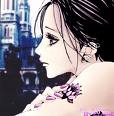
_Orchid_ - Wanderer
- Posts: 41
- Joined: Sat Dec 26, 2009 10:22 pm
- Location: England
Return to Games from other Developers
Who is online
Users browsing this forum: No registered users and 39 guests